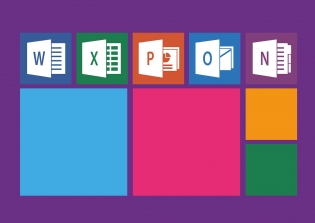Over the years, Microsoft has continuously produced incredible Microsoft Office suites that have completely changed how we do things. Even better, Microsoft has remained on toes to continuously improve their features in every suite released to the market.
One incredible improvement was enabling Microsoft Office to be used by Mac users. If you are a Mac enthusiast, then this comes with numerous benefits never seen before.
.
The latest version, Microsoft Office 2019 has not failed to impress Mac users. It comes with incredible features that will not be enjoyed by Windows users alone, but is compatible with Mac. It encompasses various improvements to features in prior suites with an inclusion of new features that can be used by Mac.
.
.
Like its prior versions, the 2019 suite will offer you Word, PowerPoint, Excel, Access, Publisher, Visio and Outlook.
.
Here is a sneak peek into the features that come with cheap Office 2019 for Mac. While these features are available for Mac users, you should keep in mind that they are also available for Windows users including the subscription based Office 365.
.
Key Features of Microsoft Office for Mac
.
Scalable Vector Graphics
.
This is one of the features that can be utilize my Mac users. Scalable Vector Graphics (SVG) can be added and used in Word, Excel and PowerPoint documents. This feature allows you numerous functions such as rotating, moving resizing and coloring an image without tampering with its quality. It is quite easy to use with the icons found in the Insert Tab. By using this with other Mac features, you will be amazed at what you can do.
.
Microsoft Translator Built-in Support
.
This is another incredible feature that has been incorporated in Word, PowerPoint and Excel. It makes it very easy to translate languages thus saving time. In order to get use this feature, you have to click the Review tab once opening the document you want translated. Once you have accessed the tab, click on the Translate and Language button.
.
Once you have accessed the feature, you can partially translate sections of the document or the entire document simply by highlighting sections of the document you want translated.
.
Microsoft translator is not a new concept at all. However, being integrated on Word, PowerPoint and Excel for Mac users makes it special. Though translator services are often not 100% perfect, this feature has proven to be extraordinary.
.
LaTex Equations
.
This feature has been added only on Word. Just as the name suggests, this tool enables you to type math by use of the function LaTex syntax. You can easily use the option by clicking on the Design tab and select LaTex Equation and you are good to go.
.
Morph in PowerPoint Adds Better Animation and Motion
.
This is a new feature that is expected to revolutionize how you make your presentations using PowerPoint. It allows you to smoothly move from one slide to another without interfering with the quality of your presentation. By utilizing this feature, you’ll be able to create animations in your presentation with ease. Basically, you will only have to identify the image you want to move and let PowerPoint do the heavy lifting for you.
.
PowerPoint Zoom Navigation
.
If you often make presentations using your Mac, then this feature will make things easier for you. Zoom enables you to have all slides in one single page, thus making it easy to select different slides that you want to focus on. Additionally, you will be able to move forward and backwards on different slides while making your presentation. It is a more engaging, effortless and fun way to make your presentation in a more organized manner.
.
Surface Pen Slide Navigation for PowerPoint
.
With touch screen innovation, it was only fair for Microsoft to include this feature, especially for Mac features. With this feature, you will be able to maneuver through different slides in your PowerPoint presentation using a surface pen. Even better, this feature does not restrict use to only Microsoft Surface pens. You can use any brands including superior apple surface pens. Moreover, the capability to use the wireless surface pen from a distance makes it even fun to use.
.
Benefits of Microsoft Office for Mac

There are various benefits of using Microsoft Office in your Mac computer. Apart from the fact that it comes with everything that you can use in an office setting, here are other benefits.
.
Universal software
.
When it comes to desktop publishing, Microsoft Office, unlike other software’s in the market today stands out as an industry standard. More often, you will be asked to present a document in Microsoft Word format, make a presentation in PowerPoint and create spreadsheets in an assignment. In order to stay at par with the trending market as a Mac user, this program comes in handy.
.
Whole software suite
.
Microsoft has been known to come with different other software’s including Word, Excel, PowerPoint in one single suite. If you are looking to make a presentation, write something down or even draw something, you need not source for different software’s. All you need is a Microsoft office suite and you will be good to go.
.
Ease of Use
.
Unlike many other software’s in the market today, Microsoft Office is quite easy to use. You don’t need any special knowledge to be acquainted with this suite. Additionally, each program in MS Word comes with helpful tips on how to use it. This makes it very easy to use at all times.