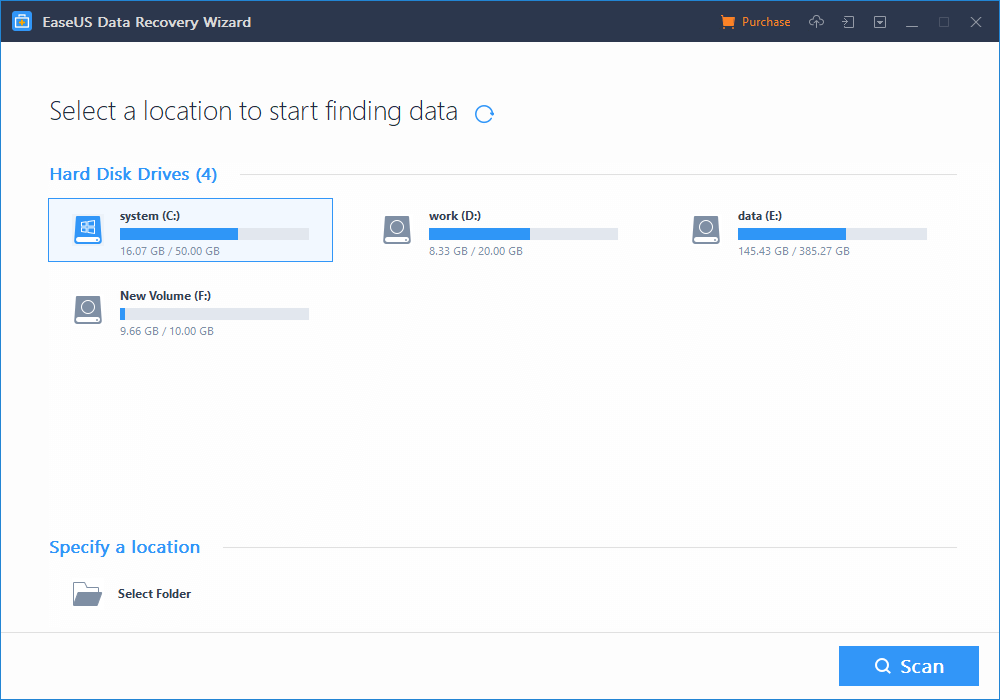If you have ever lost files from your computer either accidentally or as a result of virus or some software error then you will really enjoy EASEUS data recovery wizard.
Data recovery software is a competitive market with plenty of applications claiming to provide seamless and quick retrieval. With EaseUS it was pleasing to come across a product that lived up to its FREE product marketing and capabilities.
EaseUS Data Recovery Wizard is available in different versions for Windows, Android, iOS and Mac. It is the Free MAC version that I am writing about today.
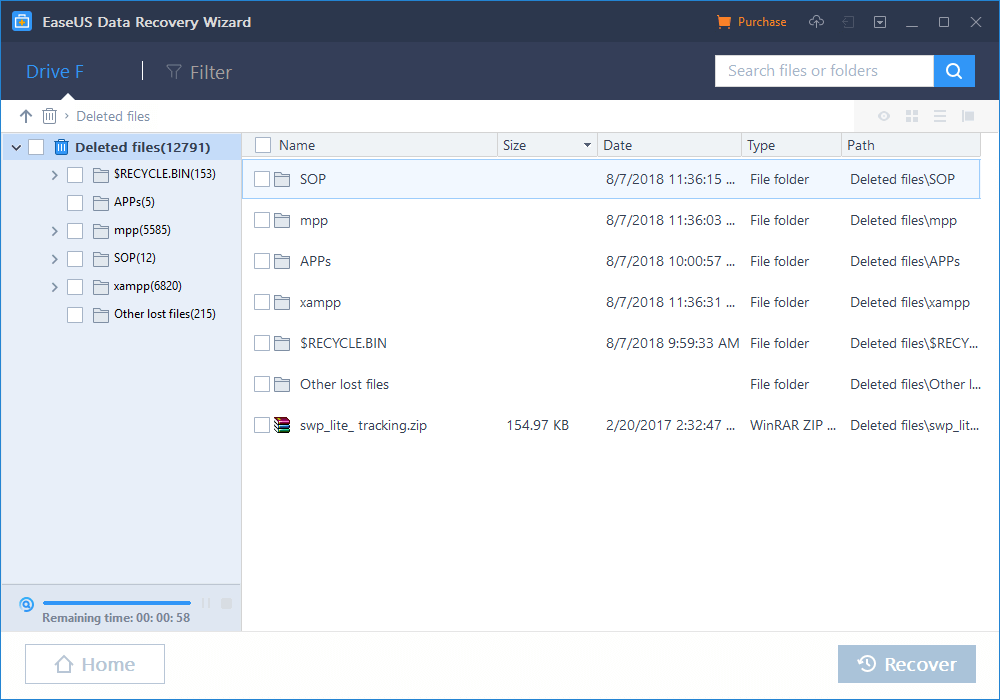
The versions on offer range from Free, Pro and Technician. The Free download options offers you up to 2GB of recoverable files and the only other difference to the Pro version being no lifetime technical support.
.
Video, photos, docs, music and other files are all recoverable using a very simple interface and 3 STEP process. Location, Scan, Recover.
The first step once the software is installed is to select the location that the data or files were lost and which partition to select. (You have options like SD cards , USB sticks etc). With macs there are certain security points to proceed through. The scan can take over 1 hour depending on your system, but during the scan you can go and look to see if files have been recovered without waiting for scan completion. This option is a big plus for the software, however with the warning that recovery may be incomplete until the scan is completely finished. I let it scan for 10 minutes and checked in APFS. No sign there, but when I searched in the RAW files I was able to locate my lost photo files.
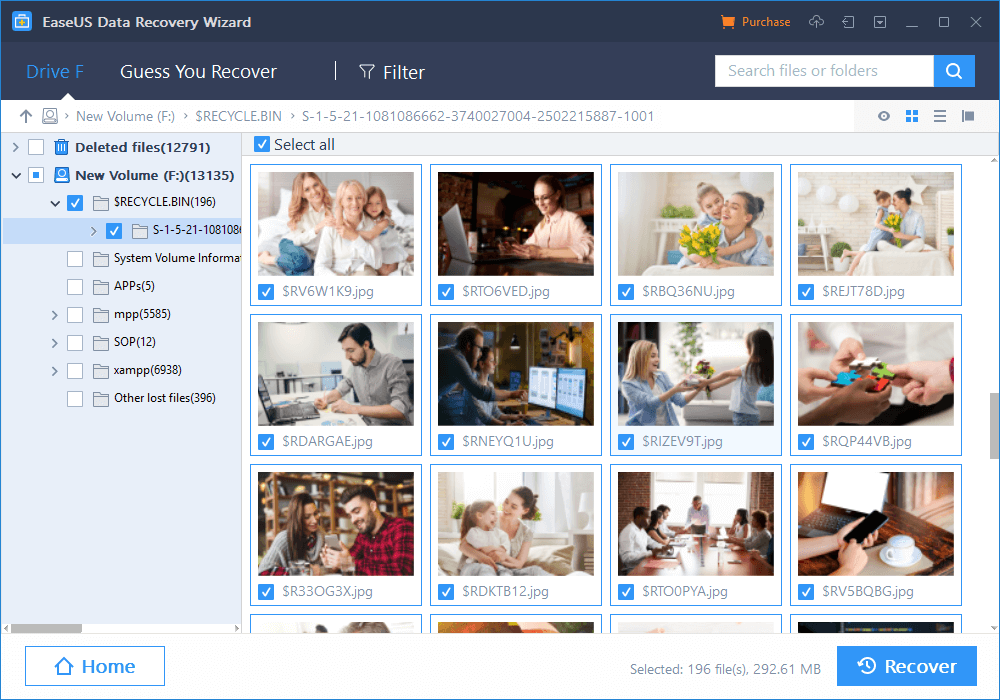
.
Once I had found and selected the files, I pressed the "Recover Now" button and the files were saved to Volumes/EaseUS and easily locatable.
The Free Data Recovery Tool was successful giving excellent results for both files deleted voluntarily and those deleted or lost due to system crash. The Free version with a 2GB limit is ideal for document, photo, work or music file recovery. If your business is video and high definition graphic work then an upgrade from the free version to either the Pro or Technician would be advisable. .