If you want to write properly on your iPhone, you can simply take advantage of the various custom writing apps that are designed to improve your writing skills. Nowadays, you can find plenty of apps online that will help you correct grammar and spelling mistakes, find new words to use, and improve your vocabulary.
In today’s post, I’m presenting the best iPhone writing apps that any student or professional can leverage in order to skyrocket his academic writing skills. 
Grammarly
Grammarly is the #1 grammar police app that any iPhone user can use to “stay out of trouble”. Back when grammar apps weren’t available, every college assignment I wasn’t able to complete was “solved” using a professional writing service. To be more exact, I was getting help from an essay writing company that was taking care of my grammar and spelling mistakes, as well as of the structure of my homework.
Grammarly is now the perfect solution for any student who needs additional proofreading. You don’t have to use an essay service to be good at grammar. Use Grammarly!
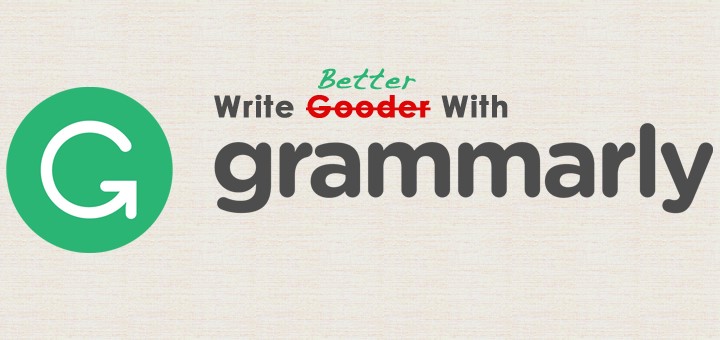
Ulysses
Ulysses has clamped the title of the best “App in Store” in 2015 and 2013. This powerful writing tool features a balanced mix of text editing and distraction-free environment. If you’re a professional writer or planning to become one, Ulysses is the perfect app for you.
If you’re a businessman who owns a website, you can leverage Ulysses to post your content straight to your WordPress pages. This tool makes blogging content development a piece of cake!
.
1Writer
Notetaking is an important aspect of writing. Writing an excellent piece of content takes time, organization, and most importantly, notes.
1Writer is the simplest yet the most amazing notetaking app that can be found for iOS devices. You can use this tool to easily take notes, revise ideas, and organize important research.
.
Werdsmith
Werdsmith is a free iOS application that is known to turn your iPhone into a “sophisticated writing studio”. This iPhone writing app allows you to categorize your projects and ideas. It comes with useful time and word tracking features that will show your real-time progress, and it helps you formulate screenplays, poems, novels, and more.
Werdsmith provides an exceptional user interface. You can sync all your work with both your iPad and iPhone while allowing you to integrate your Dropbox account to keep your files in one place.
.

Byword
Many people tend to write on iPhones and tablets. Nowadays, mobile devices are way more popular than PCs and laptops. If you’re that type of person, Byword will help you big time.
This application is one of the best markdown editors that you can find on the market. Its purpose is to help you write down words without allowing distractions to kick in. The tool supports many formats: TEXT, TXT, MMD, MD, MARKDN, MARKDOWN, MKDN, and also Fountain file formats.
.
Microsoft Word for iOS
Microsoft Word? Am I kidding? No. I’m mentioning this app because it is one of the most complex word processors that work on both Android and iOS.
Microsoft Word provides a rich interface that allows you to view, read, and edit your documents. As for the last part (editing), you need to get an Office 365 subscription that’s very decently priced. Nevertheless, you can try the app by taking advantage of their 30-days trial.
.

Dictionary.com
A good writer will always diversify the words and concepts he’s putting down on the paper. Dictionary.com is a reliable dictionary app that’s meant to enrich the vocabulary of iOS users. The app comes for free and it can be extremely handy in many situations.
.
Cold Turkey
Distractions and procrastination are two serious enemies of all writers. If you want to get something done quickly, you need to find ways to stay focused.
Cold Turkey is an app that stops you from browsing irrelevant pages. It is designed to help students and professionals who are always finding something else to do instead of finishing their writing in time. Great app, great use!
.
Day One Journal
If you want to journal using your iPhone, Day One provides a unified editor that allows you to write, structure, and organize your journal entries. If you go for the premium version, you’re benefitting from two impressive features: audio recording and dark mode.
.
Evernote
Evernote is a sophisticated yet simple-to-use organization app that will help you keep your ideas in check. This app is great especially for students who need to take a lot of notes during class, but also while they’re working on assignments. Of course, as you take your notes, the iOS app syncs them into a single place. That makes it easy to access them whenever you need. This a great and handy app!
Takeaways
These apps offer you the chance to step up your game and become a better writer. Some of them are free, while some of them offer extremely affordable deals. Once you install them, you’ll constantly get better and better in any written field. You don’t have to get them all – see what suits your needs best and give them a try as soon as possible. You won’t regret it!








