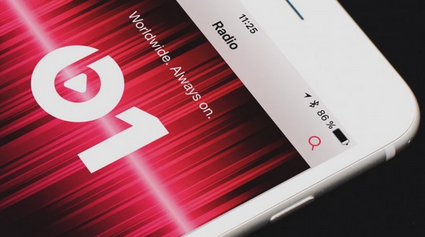
Yesterday we talked about how Apple Music came available this week and it might be a little overwhelming for casual users. If you want some tips and tricks on using the new music service, then read on after you’ve gone back to see yesterday’s post.
The service is free for the first three months, of course, if you sign up with your iTunes account. If you’re not sure if you want to continue paying once the free trial is up, go to the person silhouette in the top left-hand corner of the Apple Music app, choose “View Apple ID,” and then “Manage.” Go to “Apple Music Membership” and then “Free Trial.” Then you should see when your free trial will end and you won’t be charged after that time is up.
If your main question is “what is coming up on Beats 1” then you need to know how to see that. Click on the Beats 1 image at the top of the Radio tab, and you’ll see a schedule of all of the shows that have been scheduled for the next few hours.






