HoursTracker Free app review: log all your hours and earnings 2021
Introduction
If you want to be able to keep track of your earnings and time at your hourly job a simple notebook and pencil may be a little too basic.
The best iPhone apps for startupsIf that's the case you'll want to check out the HoursTracker Free time tracking app for iPhone that gives you a way to track all your time and earnings in a user-friendly manner.
With this time tracker iPhone app, you'll be able to enter in your data quickly and easily so you don't have to try to remember everything.
Check out our Tracker Free app review to see if this is one of the best time tracking apps for iPhone users.
Your User-Friendly Log
Maybe you are an independent contractor who needs to keep meticulous records of your time and earnings and you are looking for a way to do so. Here's your answer. Use this as your own personal time clock where you can punch in manually and log all your hours.
The best calendar apps for iPadThe beauty here is that it can be done in just two taps and then you can export your log in CSV format or email. This is ideal for sending to your client or boss.
Now it should be noted that this app does offer you plenty of features but it is limited in that sense since it is the free version.
A good idea is to start with this version, see if it works for your needs, and if so you can subscribe to the full version. There are a variety of subscriptions in-app purchases to choose from depending on your needs.
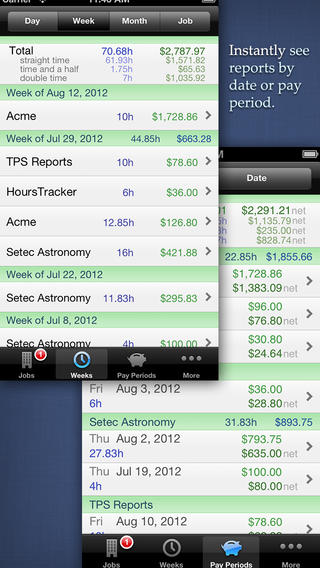
How it Fares
The app is impressive in a sense that it makes clocking in and out extremely easy. Just as the developer promises it takes a tap to clock in, then one to clock out.
Best iphone and ipad appsIt will be logged with the date, the length of time you worked, and the actual time of day you clocked in and out. I realize this is a limited version of the app but it’s enough to show you just how easy it is to use.
You can view all your jobs in one menu then tap on them for more details, view the days you have worked your pay periods, and a number of other options/features. If you want to set a passcode for the app you can, which will ensure your information stays safe and secure.
Where the app lets me down a bit is in its user interface. I feel like it could be a bit more user-friendly or perhaps set up a little better. It feels busy, cluttered, and the amount of ads is a bit extreme.
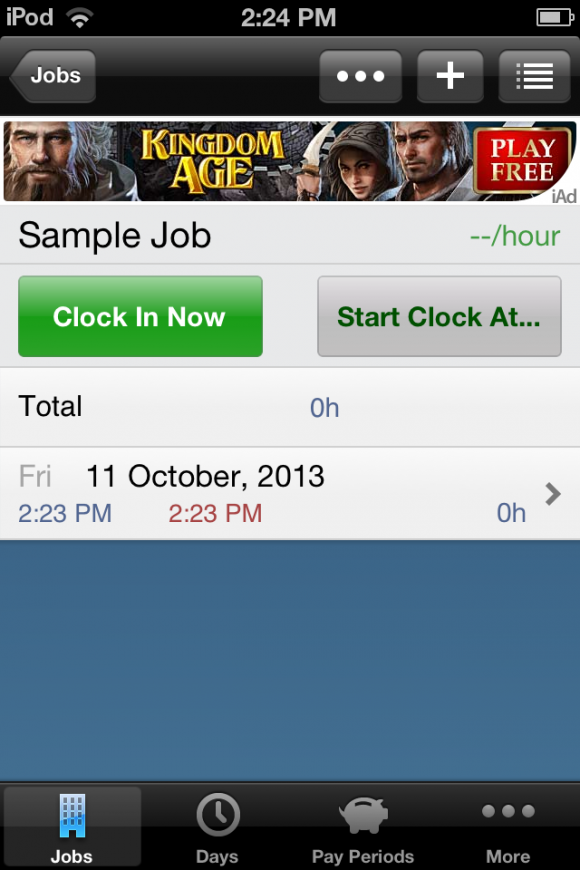
Pros and Cons
Pros
- Easy to use
- Use to keep track of your hours worked, and earnings
- Enter in a number of jobs that you can give titles too
- Clock in and out with just a simple tap
- Export information by email or in CSV format
Cons
- The free version has limited features
- There is a very large amount of ads in this app
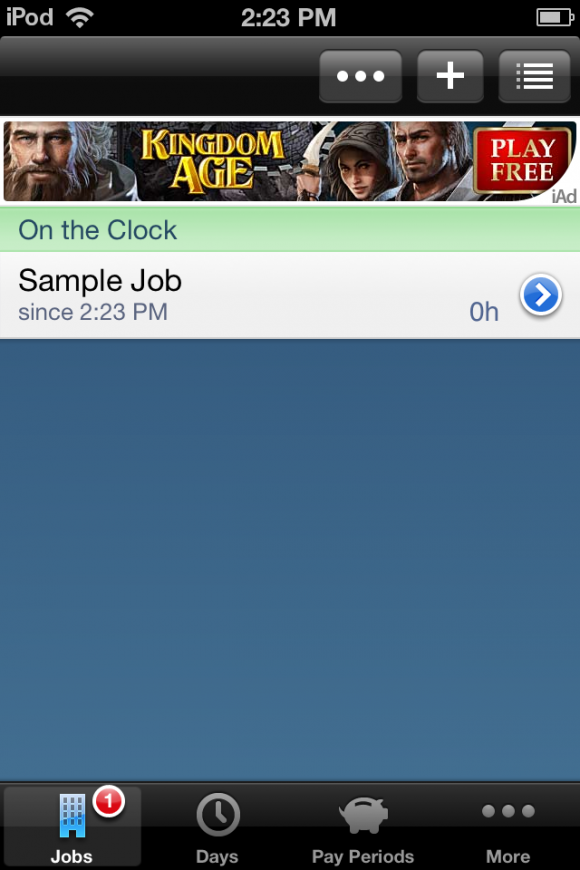
Final Thoughts
The HoursTracker Free app is filled with a number of useful tools that truly make keeping track of your hours and earnings simple and quick.








