Image To Text app review: snap a photo and extract the text
Introduction
Don't you just love apps that make conducting work, business, and studying easier? That's what the Image To Text app is all about. With this app you'll be able to take a photo and then extract any editable ASCII text right from the image. Think how much time it can save you from having to type out the text yourself.
Making Life Easy
Perhaps you need text extracted from a legal document, a textbook, or even from a friend's notes. This is the way to do it quickly and easily. What's great is that you don't have to register or sign up for an account as the app is completely free to use.
The steps are very simple to use this app. Take a picture of the document you wish to extract the text from and then you need to email that picture to yourself. Keep in mind you can also email it to friends, co-workers, family members, or whoever needs it. When the email arrives you'll have the picture of the document as well as a text file where all the extracted editable text resides. It should be noted that the app is only able to extract English text.
Right now your only option of sharing is by email but the developer is currently working on making the app compatible with Evernote in an upcoming update.

Does it Follow Through?
So or course the app sounds great, which means the question is does it actually work? I am a little bit iffy on this one. In the couple of documents I have tried the app with I have had average success. Often the text document contains incorrect words or just leaves blank spaces where a word should be. These are obviously words it had a hard time reading. I think your lighting condition, the size of the page you are snapping a photo of, the orientation of the page, and the quality of the text on the page itself all play a large role in how successful the conversion will be.
When it does work it’s a very cool app to have. It really can save you lots of time and hassle from having to type out the text on your own.
The user interface is a nice design that is simple and self-explanatory. From launching the app to opening your email with the text and picture attachment it literally takes less than one minute.
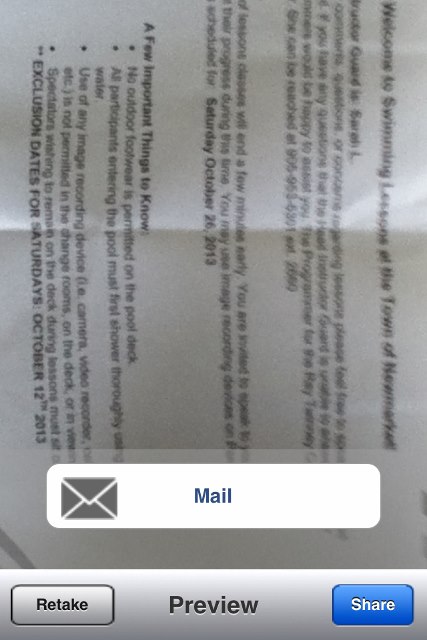
Pros and Cons
Pros
- User-friendly design and features
- Snap a photo of a document and app automatically extracts text
- Share text and image by email
- Works almost instantly
Cons
- The extraction isn’t always accurate
- Email is the only available way of sharing the text at this moment
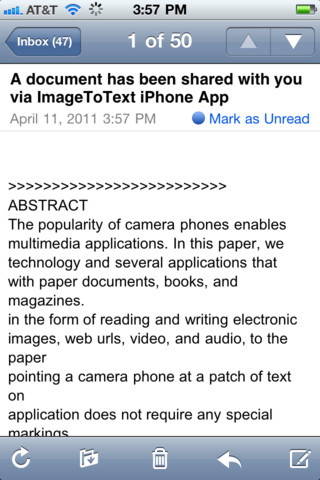
Final Thoughts
The Image To Text app isn’t an easy yes or no for me. I find it has some great features and of course it can make life a lot easier, but because it can be inaccurate often it leaves me wondering if there aren’t better options out there.







