A Free WiFi app review: locating wireless hotspots
Introduction
Nowadays it seems everyone is always trying to save money and one way to do that is to avoid data charges. You can do this by looking for free wireless hotspots to use.The A Free WiFi app is dedicated to helping you find the nearest free wireless hotspot in in 5,900 cities spread over 64 countries. Find wireless hotspots in your own town or even while traveling.
The best bluetooth apps for iPhoneA Wireless Hotspot Jackpot
I like to think of this app as the wireless hotspot jackpot, meaning it can help you find hotspots just about anywhere. I love the convenience factor this app offers; it makes using your mobile device possible just about anywhere. I also like that you don't have to be some techie to understand how to find a hotspot and connect. The app refers to its process as WiFi for Dummies, and that couldn't be more true.
The best bluetooth apps for iPadOnce you are connected to a free wireless hotspot you can surf the net, read and send emails, download data, and whatever else requires an Internet connection. There is no worry of roaming or data charges. This app is obviously ideal when you’re traveling but is also great for business professionals who need to have Internet access throughout their day wherever they are.
The way it finds wireless hotspots is by using GPS to locate all hotspots within 10 miles instead of just relying on WLAN scanning. When WLAN scanning is used its range is a mere 25 yards, which is a pretty substantial difference.
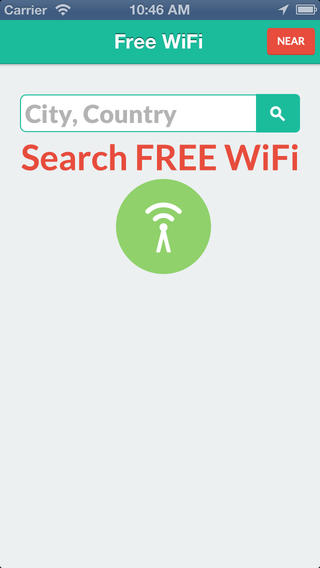
Impressive and Fast
I have tried a couple of these types of apps in the past that promise to find nearby wireless hotspots and haven’t been too impressed with the results. This app is not like them at all. Not only does it locate nearby hotspots within 10 miles as promised but the results are almost immediate. All you have to do is tap on “Near” and you are given a list of locations. Tap on any of those locations to view a map that shows your current position and where the hotspot is. Beside each location is the distance in meters you are from the hotspot. Convenient and helpful!
The best VPN apps for the iPhoneIf you don’t want to find a hotspot nearby; for example, you are looking in a particular city or town, you can do a manual search instead. You will get the same fast and accurate results.
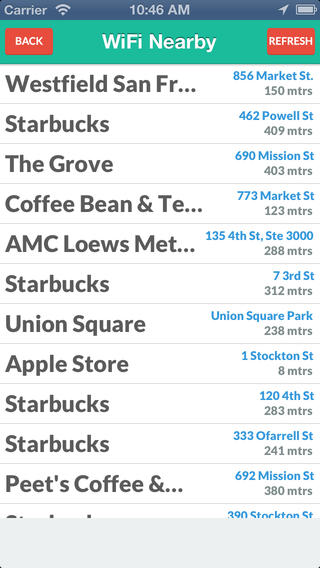
Pros and Cons
Pros
- User-friendly interface
- Automatic searching for free wireless hotspots
- Search for nearby hotspots or do a manual search of a particular city/town
- View the location on a map
Cons
- You still may not be able to find hotspots in all locations
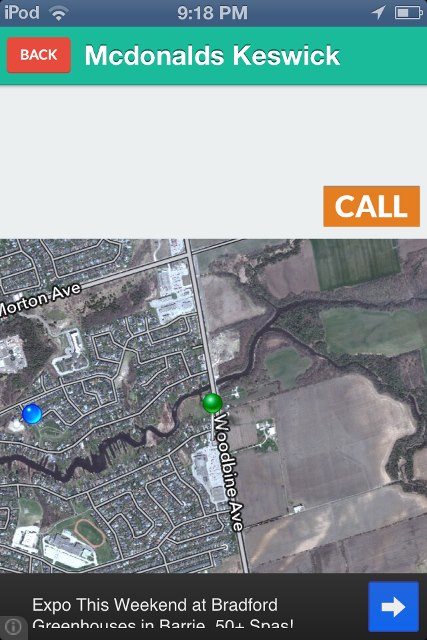
Final Thoughts
I am left incredibly impressed with the speed, accuracy, and ease of use A Free WiFi offers. It is so convenient to be able to find free wireless hotspots and I like that the results are instant and accurate with this app. There is no techie knowledge needed to use this one thanks to its fabulous design.








