Makeup Designs app review: achieve a new look
Introduction
Finding the latest tips and tricks when it comes to makeup can be pretty time-consuming when you need to flip through magazines and surf the Net. If you're tired of wearing your same look or are new to makeup all together, the Makeup Designs app can help you out.
The best design and graphics apps for the iPhone-2021Get That Professional Look
Within this app you are given all kinds of makeup design tutorials so you can create stunning, fresh, and modern looks. Some looks may take a bit of time and work while others are fast and simple and can be done in about 10 minutes. The idea is that all these designs look professional yet they are meant to be done at home by people with even very limited makeup application experience.
The best makeup apps for iPadIn total there are 80 different makeup design tutorials you can study and apply on your own face. The free version provides you with the looks in the Romantic Date category only. It doesn't matter what your skin tone is, your age, or your hair color, you are bound to find some fabulous suggestions.
What is especially helpful is the mini-tutorial that you are given when you launch the app for the first time. It walks you through the basics of navigating the designs, how to save designs to your favorites, and more.
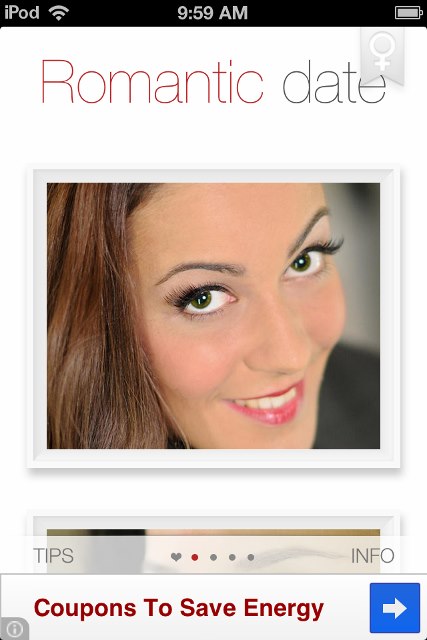
The Tutorials
The tutorials themselves are extremely easy to follow. The application is broken down step-by-step with a picture to explain each part. The photos are extremely high-quality and show the steps in detail so you aren’t left confused and frustrated by the instructions. At the end of the tutorial you can share the look by Facebook or Twitter. There is a camera icon at the end of each tutorial where you can snap a photo of your finished look.
The best makeup apps for iPhoneNow it is imperative I mention perhaps the coolest feature in the whole app which is the Smart Mirror. Slide the screen to the left to make the “mirror” appear. Your face will appear on the screen and then you can tap on the right eye, left eye, or mouth icon and the mirror automatically zooms in on the specified feature of your face. This is meant to help you apply the makeup and check out your results.
As mentioned you can save any of the looks to your favorites so you can view them again any time you like.
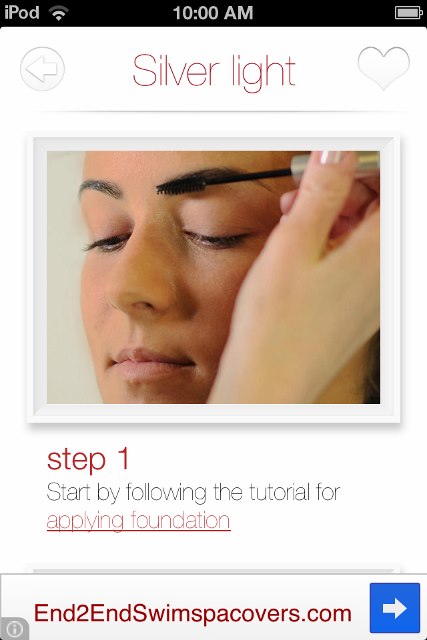
Pros and Cons
Pros
- A simple and attractive user interface
- High quality photos used in the instructions
- Step-by-step tutorials on all the designs
- The ability to save looks as Favorites
- Snap a photo of yourself and share on Facebook or Twitter
- Use the Smart Mirror to apply makeup
Cons
- Not all the looks are available in the free version

Final Thoughts
The Makeup Designs app is a really fun approach to makeup application and hair styles. I find it easy to use, filled with great tips and tutorials, and I wouldn’t hesitate to purchase the full version after trying out the free one.








