Wallpapers plus for iOS7 app review: apply stunning high-resolution wallpapers to your iPhone
Introduction
With its beautiful interface and the ability to earn bonus points by uploading your own images, this app is going to truly revolutionize the way your iPhone looks. It prpvides you with some incredible wallpapers which have been specifically designed for the new iOS 7 visual themes.
The best iPad apps for customizing a home screenThis is a very simple app with a very simple premise, and the developer has definitely done a very good job of compiling a vast amount of wallpapers. There's also the added bonus of being able to access free upgrades if you upload enough images of your own.
This is a great app for enhancing the visual aspects of your iPhone, particularly if you have an iPhone 5, 5S, or 5C, so you’re definitely going to want to check it out.
Wallpapers Galore!
When you first start using this app I would recommend tapping the menu icon in the top left-hand corner as this will bring up a list of all the different categories and subcategories, as well as a handy search function for looking up specific keywords and phrases.
The best iPhone apps for ringtonesThere are loads of different categories to browse through, including Cartoon & Anime, Movie & TV, Beautiful Scenery, Brand & Fashion, Animal & Insect, and many more.
There is also a Color button at the top of this section which enables you to search for wallpapers according to the kind of color scheme you’re looking for, and I think this is an awesome feature which appears to be lacking from many other similar apps within the same genre.
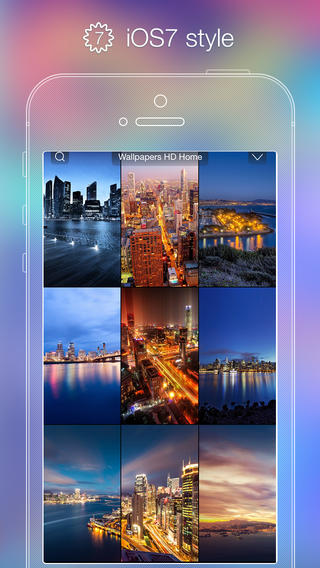
Fantastic Interface
Within each category, you can sort the results by Latest, Popular, and Random, and the thumbnails are all laid-out in a gorgeous grid format which can be browsed very smoothly by swiping left and right.
Best iphone and ipad appsWhen you tap on a thumbnail, you’ll be presented with a larger full-screen view of the image as well as a handful of different buttons serving various purposes.
My personal favorite is the eye icon at the bottom of the screen which enables you to view a Lock Screen or Home Screen Preview for each image to get a feel for what it’ll look like without having to save it and set it as your background.

Pros and Cons
Pros
- Endless amounts of high-resolution wallpapers designed for iOS 7 users
- Wallpapers are categorized with thumbnails for easy navigation
- Preview each wallpaper as your Lock or Home Screen before applying it
- View extensive details for each image
- Unlock free upgrades by uploading your own images
- Share wallpapers with friends online via Facebook, Twitter, Tumblr, and email
Cons
- There is nothing negative to say about this app
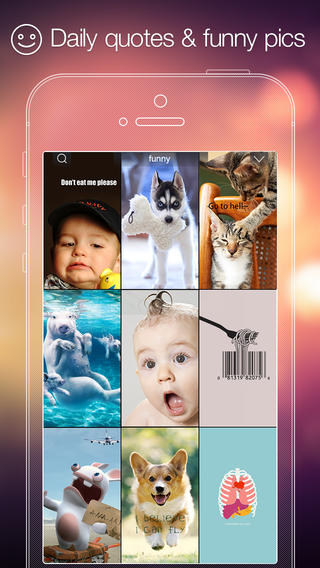
Final Words
I’m always on the lookout for decent collections of wallpapers and visual themes to make my iPhone look a little more presentable, and I’m very impressed with what is on offer in Wallpapers plus for iOS7.
This is a great app and it definitely receives my recommendation.








