10000+ Wallpapers HD app review: so many ways to customize your device
Introduction
We all love our iPhones and we all love our individuality, so customizing the wallpaper on our device is yet another way to scream "this is me" to the world. 10000+ Wallpapers HD offers a place for you to find and download that perfect picture to make your iPhone more you.
The best iPad apps for customizing a home screen10000+ Wallpapers HD isn't just a fancy name for this app, it's the literal truth. I have been going through the lists for almost an hour and I still haven't even scratched the surface of what is there.
What Really Speaks to You
The 10000+ Wallpapers HD can be a little overwhelming when you first launch it. So many wallpapers come up that you find yourself scrolling left to view what has been added. Luckily the interface provides you with a few options, except for getting rid of the large amount of pop ups, of course.
The best iPhone apps for ringtonesYou can search for a specific genre, be it The Simpsons, Apple, puppies, or more, and the screen will quickly populate all the available wallpapers for that category. You can also search by recently added, and most popular wallpapers if you're looking for some inspiration or don't really have a specific idea as to what you want.
I found the "Filters" tab to be the best way to start. It divides all of the available wallpapers into subcategories like "Monthly Picks," "Entertainment," "Sports," "Funny," and many more. This way you're not plagued by unwanted photos of kittens when you're looking for that elusive Boba Fett wallpaper.

How Easy is This?!
Now that you've selected your wallpaper, just tap the eye icon in the bottom menu. Doing this will allow 10000+ Wallpapers to save your selection into your Photos. Now just go into Settings and change your wallpaper to the photo you've just saved.
The best iPad apps for wallpaperThe first two things you will notice is that the menu from the app is located at the bottom of your new wallpaper. The other is that these photos are clearly not HD or "true Retina" like the app claims. The images are fuzzy, and the menu on the bottom makes it look like I had just taken a screen shot photo of the app.
To be honest it's just easier to search via my phone's web browser and download an image to save as my wallpaper.

Pros and Cons
Pros
- A tremendous amount of wallpaper images
- Filter option is a nice addition to help you find the right image
Cons
- Too many pop up ads
- Wallpapers are not HD
- Menu from the app is included in the wallpaper which makes it resemble a screen shot
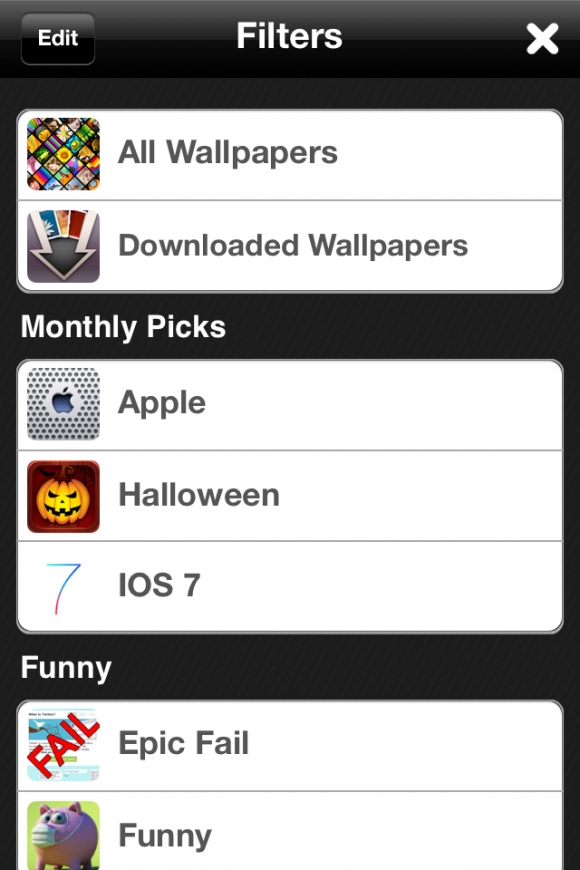
Final Thoughts
Although I was really hoping 10000+ Wallpapers HD would be a time saver in helping me customize my iPhone, in reality it's so much easier to just image search what I want and adjust my wallpaper that way.








