Video Game Radio app review: classic video game tunes 2021
Introduction
Do you remember the classic video game tunes? They were so cheesy and fun and at the time we didn't think twice about them but now you find yourself missing them.
The best role playing apps for the iPhoneThat's exactly why the Video Game Radio iPhone music app was developed. Now you can stream all those classic tunes through more than 20 stations and enjoy the songs from your childhood through this music games app.
Keep reading our VIde Game app review as we dive deeper into the features of this good music game app for iPhone.
Find What You Are Looking For
I really like the way the app is laid-out so you can find the tunes you remember. The channels are actually just the gaming console/platform. If there was a particular game you used to love playing and you still remember that music, simply pick its platform name to tune into that station and hopefully hear the song.
The best racing games for iPhoneRadio channels include Radio Nintendo, RadioSEGA.net Stream, and Retro PC GAME Radio. As soon as you choose a station the app will automatically begin streaming tunes.
There is no way to pause or skip forward or backwards so you are stuck listening to music on the station whether you like the song or not. It would be great if you had control over this. The app supports background playing so you can still enjoy the music while doing other things.
Across the top of the screen in very small print is the name of the game so you know where the music came from. You will have to look really closely for this title as the font is extremely small and hard to read.
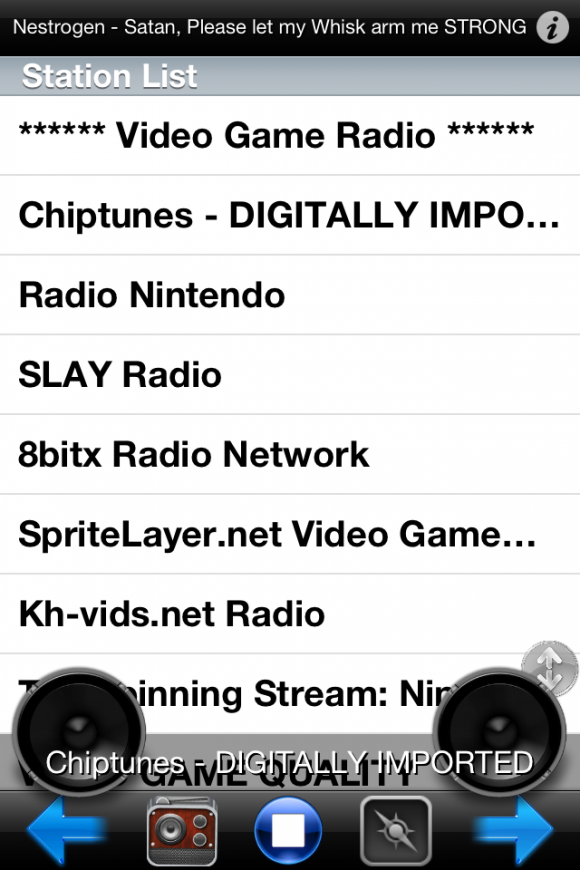
Busy and Cluttered
The user interface has a very busy and cluttered look about it. Between the title across the top of the screen and the ad banner across the bottom, it’s all just a bit much. It would be nice to see this made more neat and tight.
Best iphone and ipad appsSome of the music is rather slow to load and I find the app freezes from time to time. While listening to a particular station you can move to the one below or above it using the arrows. Again when you tap on these buttons there is a bit of delay before the music begins to play.
As far as extra features go there are none to be found. It’s just simply a way to listen to streaming music of your retro gam platforms. The whole app has a very lackluster feel and vibe about it.
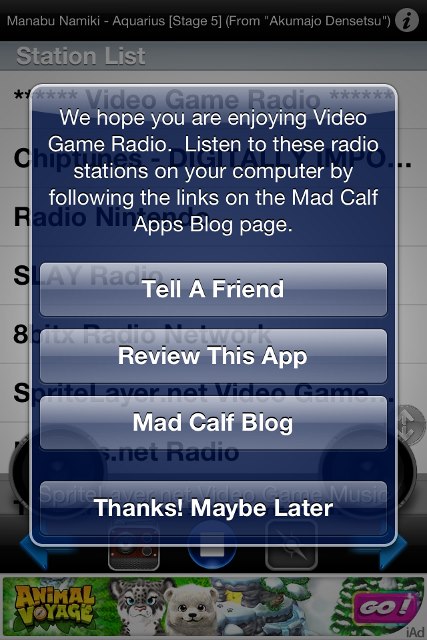
Pros and Cons
Pros
- User-friendly app
- Scroll through a number of streaming music channels
- Music channels are actually the video game platform
Cons
- The user interface is very cluttered and busy-looking
- No added features or tools
- The title of the music is very hard to read (small font is used)
- Music isn’t always fast to load
- There are a huge amount of ads in the app
- Can't pause or skip forward or back to other songs
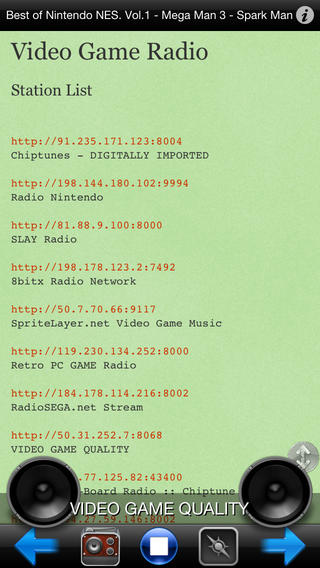
Final Thoughts
The Video Game Radio app seems like a lot of fun in theory but after downloading it and trying it out I find myself disappointed with the music selection and the app itself.








