Zello Walkie Talkie app review: completely free of charge public and private conversations 2021
Introduction
If you’re looking for a way of saving on your text messaging fees then you’re going to absolutely love Zello Walkie Talkie. This iPhone app for phone calls provides you with a fantastic interface through which you can take part in chats with your friends online for no additional cost.
The best iPhone apps for phone calls 2021I’m going to start this review by getting the negative stuff out of the way first, and the only bad thing I can find about this good iPhone app for making phone calls is that you can’t register by using your Facebook account.
I always like to see this incorporated into apps because it saves you having to fill out your details, but the registration page for Zello Walkie Talkie only requires half a dozen or so details so I won’t mark it down too heavily for what I suppose is largely my personal preference!
Continue reading our Zello Walkie Talkie app review to learn now to make free phone calls on this app.
Why, Zello There!
Upon completing the registration process, you’ll be presented with your currently blank profile and prompted to start filling it in with your personal information and display photos. Once this is done and you’ve got your profile looking wonderfully spick and span then you’ll want to start adding contacts.
Best iphone and ipad appsTapping the “Add a contact” button at the bottom of the Contacts section enables you to invite your friends and family to Zello Walkie Talkie directly via your iPhone Contacts list. Alternatively, you can search for Zello users by using their email address, phone number, or Zello username.
Other users can obviously find you by using these details as well, so I would definitely urge you to include both your phone number and email address when you first sign up so that people can find you a little more easily.
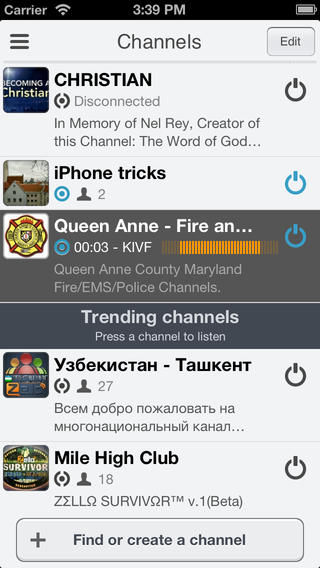
Meet People via Channels
In addition to chatting directly with your friends in private conversations, you can also join channels which are based on specific interests, locations, events, and so on. I think this is a great way of connecting with people who share similar interests to yourself.
Each channel features its own display picture and specifics, as well as enabling you to access a list of the users and moderators. You can also check out the History of each channel and listen to previously recorded messages and conversations between the members in order to quickly get up to speed.
The social networkers amongst you will also be pleased to know that you can share channels with your friends and family online via Facebook, Twitter, email, and text message, and this can be a great way of tempted the unconverted to try out the Zello service for themselves.
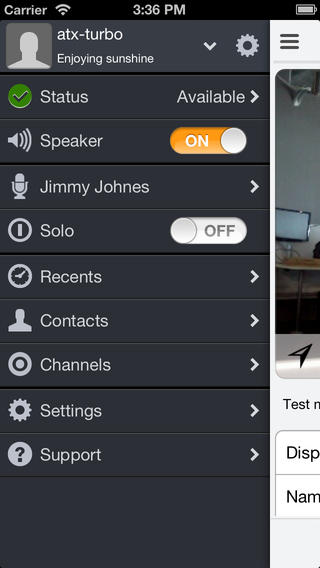
Pros and Cons
Pros
- Enjoy free of charge public and private conversations
- Invite friends to use Zello directly via your iPhone Contacts list
- Join Channels to connect with people who share your interests
- Share Channels with others online via Facebook, Twitter, email, and text message
- Save money on your text messaging fees
Cons
- Registration process is somewhat lengthier than it needs to be due to the lack of Facebook integration
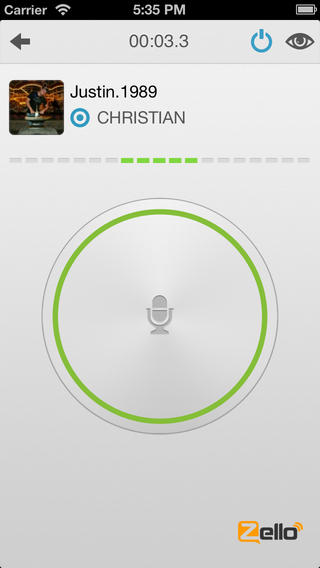
Final Words
There really isn’t much else for me to say about Zello Walkie Talkie other than to simply reiterate that it is a great way of saving money on your text messages while also connecting with new and interesting people through the Channels section.








