Concept app review: brainstorm and take notes in ways you may have never thought of before
Introduction
This is a truly wonderful app which utilizes a great concept and an even better interface design to enable you to brainstorm your ideas and share them with others in a visual format that will completely change the way you conceptualize forever.
The best iPhone apps for note-takingThere are some apps that I download, open up, and immediately know that I’m going to keep handy on my iPhone or iPad for quite some time, and Concept is definitely just such an app.
If you’re looking for a new way of jotting down ideas, brainstorming, or simply batting ideas back and forth with a friend or colleague, then I would definitely recommend checking out Concept as I think it will change the way you work in a pretty significant way.
Conceptualize
The basic premise of this app is that of a board upon which you can stick notes, images, and miscellaneous items to piece ideas together, formulate plans, or simply offload some random concepts you’ve got floating around in the old gray matter.
The best iPad apps for note-takingConcept utilizes an innovative gesture-based control system which grants you a whole new world of freedom and flexibility in terms of how you navigate the interface and move various design elements around.
You can tap and pinch to open and close boards, pan to change post positions or board extension scrolling, and use two fingers to rotate arrows, text, and images. You can also perform a two-finger tap on different elements in order to bring them to the front of the screen.
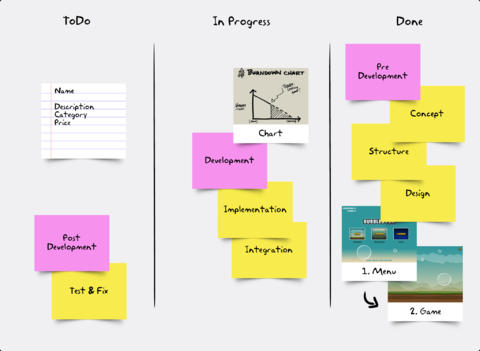
Incredible Level of Functionality
There are a variety of different elements which can be added to your boards, including the following:
- Sticky Note;
- Photo Note;
- Bloc Note;
- Marker Text;
- Description;
- Arrow;
- Divider;
- Dot; and
- Magnet.
You’ll be pleased to know that sharing your concepts is always fairly easy, with options for exporting images to your Camera Roll or emailing notes to your friends or colleagues either as images or PDF documents.
The Open In… feature is also supported by Concept, making it an invaluable hub for creating new ideas and then exporting them to other users and other apps within your iPad.
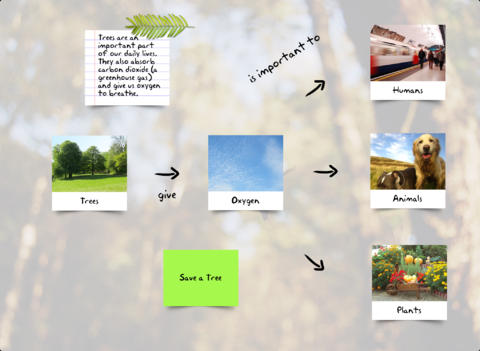
Pros and Cons
Pros
- Brainstorm ideas, take notes, and create gorgeous flow diagrams
- Choose from a variety of different note elements
- Innovative gesture-based control system offers absolute freedom
- Share your ideas with friends and colleagues via email as images or PDF documents
- Open In... feature is supported
Cons
- There is nothing negative to say about this app
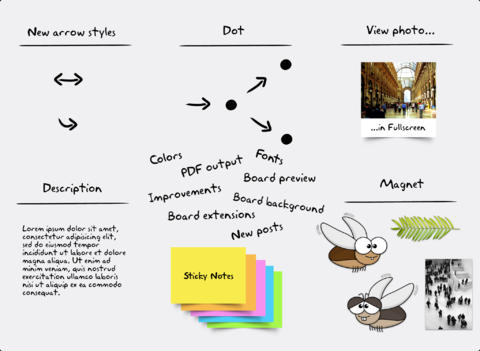
Final Words
I’m always on the lookout for new and unique apps that may offer a slightly different spin on the creative process, and I have to say that Concept is almost definitely one of the best apps of its kind that I’ve had the good fortune to come across.
With that said, this app receives a very strong recommendation from me, so you’ll definitely want to check it out!








