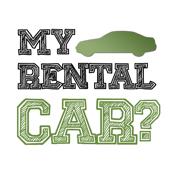My Rental Car? app review: remembers for you
Introduction
Do you find yourself renting cars often? Even the odd time here and there? Because it's not your usual car, it's sometimes hard to remember what car is yours when you go to find it in the parking lot. This is where the My Rental Car? app can come in handy and act as your memory. This car renting app is used to make record of your car's license plate number, the model, and make so you know exactly which one is yours.
The best iPad apps for booking hotelsNon-Descript Vehicle - Don't Worry!
It seems like rental car companies are notorious for renting nondescript cars in the most basic models and popular colors. While this makes no difference to you in driving it this can make it hard to actually find your rental in a sea of vehicles (also known as a parking lot.) Even if you think you know what it is you’re looking for when you are faced with all those cars in front of you it’s easy to start second-guessing yourself.
The best Detroit apps for iPhoneThis app for iPhone works by letting you take a picture or a few of your rental when you pick it up. You can easily refer back to this photo anytime you need. This app can even end up saving you a whole lot of money as you can make note of any pre-existing damage on the rental with photo evidence so you don't get erroneously charged for damage.
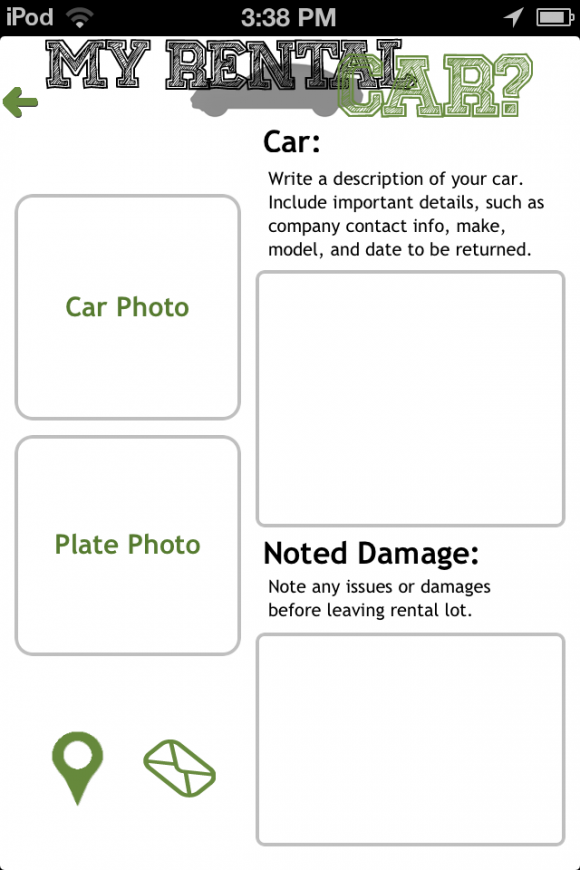
Using the App
When it comes to using the app you will find it to be relatively simple and self-explanatory. There are two separate slots for a photo or your car and then a photo of your plate number. The Noted damage spot allows you to write notes of anything you see. Make sure you do this step before you leave the rental lot. As an aside, you should also point out this damage to the rental company before you leave.
The best Miami apps for iPhoneThe photos you take of the car and plate number can be taken from within the app so there is no need to exit. There is a handy map tool that lets you drop a pin where the rental office is so even this part of your rental doesn’t create confusion later on. Additional features include using your device's built-in GPS to allow you to mark where you have left your car parked, find gas stations that are located nearby, and you can even email information about your car such as a damage claim.
This is really a very user-friendly way of keeping track of all things related to your rental car.
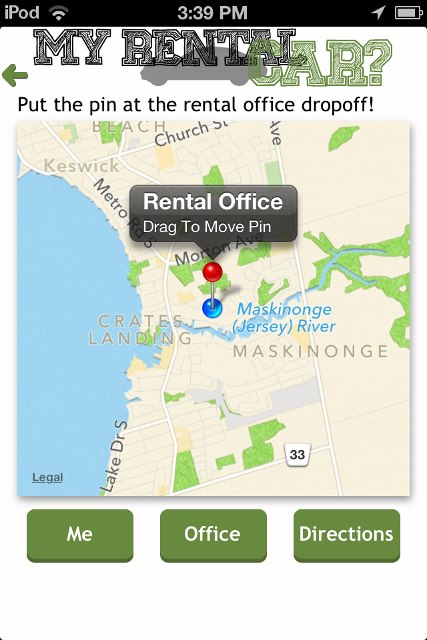
Pros and Cons
Pros
- Easy to use
- The ability to snap photos of your rental car and the plate number
- There is a place to make notes on any damage that exists on the car before leaving the rental lot
- Use your GPS to map your rental car office and where you have parked
Cons
- User interface is very basic
- The app moves and responds slowly
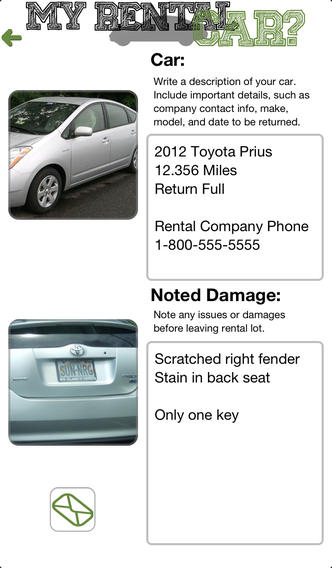
Final Thoughts
The My Rental Car? app is one of those apps that serves a very basic purpose without any fanfare. You will find it is easy to use but lacks in any extra features and tools.