Symbol Keyboard app review: a huge compendium of more than 50,000 characters, symbols, and Emoji icons 2021
Introduction
If you’ve recently been finding your text messages and instant messaging conversations to be a little dull then you’ll definitely want to take this cool Symbols keyboard app for a spin. It contains a veritable wealth of over 50,000 different characters, symbols, Emoji icons, and much more!
The best iPhone apps for emojiAlthough I’ve reviewed more symbol keyboard apps than I would care to think about, I’m actually quite impressed by the vast quantity of content that the developer has managed to pool together in this fancy keyboard app.
There is a massive amount of different icons and characters within this app so it’s definitely a worthy choice if you’re looking for a way of spicing up your text chats a little. Keep reading our review to see if this is one of the best keyboard apps for iPhone users.
Smilies, Stars, Snowflakes, and More
Symbol Keyboard - Unicode Icons - Characters + Symbols - Cool Fonts - Emoji + Emoticon Art - Text Pics + Pictures - Color Text + Font is laid out with a wonderfully simplistic, albeit rather generic interface design and layout, and I think this lends itself quite effectively to a convenient and streamlined user-experience.
The best iPad apps for emojiWhen you first see the interface, you’ll likely have the standard iOS keyboard on display, but if you tap the icons running along the middle of the screen you’ll be able switch between different categories if icons and characters.
The content within this app is largely split into two categories which are Emoji and Unicode. The Emoji icons are all pretty standard affair, containing everything from smiley faces, hand gestures, and love hearts to arrows, flags, and even snowflakes.
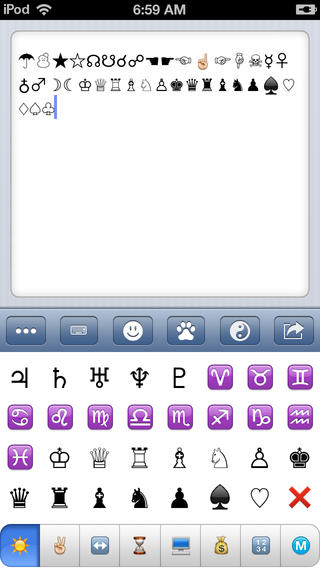
From Spanish to Sanskrit
The Unicode section is pretty cool as it enables you to access a vast catalog of character sets from different alphabets around the globe, spanning Basic Latin and Bengali, all the way to Greek Extended and Gurmukhi.
Best iphone and ipad appsOnce you’ve inserted all of the characters and Emoji icons you want into the text field at the top of the screen, you’ll be able to share them with your friends and family online via Facebook, Twitter, email, and text message. You’re covered whether you want to use Spanish or Sanskrit!
As I mentioned in the introduction, I’m quite impressed with the amount of icons and characters in this app, and I’m also pleased to see that pretty much all of them are supported by both text messaging and Facebook chat messaging so you won’t have to worry about what is compatible and what isn’t.
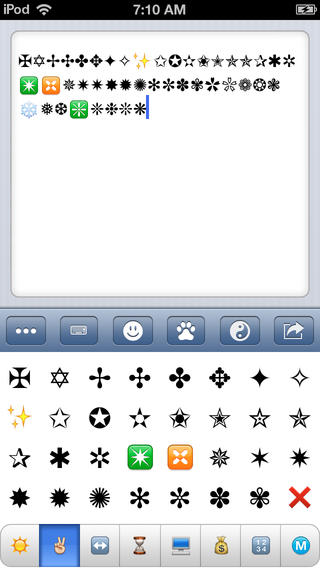
Pros and Cons
Pros
- More than 50,000 characters, symbols, and Emoji icons
- Obscure Unicode content including foreign alphabet sets from across the globe
- View your Favorites and History of used icons and characters for easy future reference
- Share your messages with others online via Facebook, Twitter, email, and text message
Cons
- There is nothing negative to say about this app
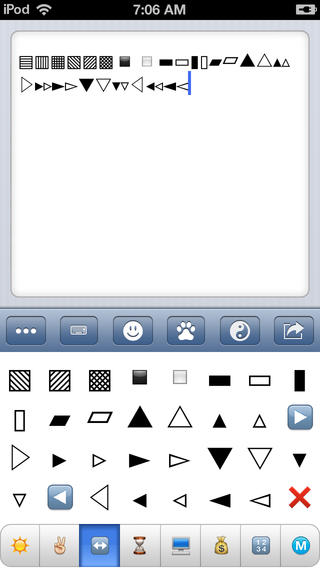
Final Words
Symbol Keyboard - Unicode Icons - Characters + Symbols - Cool Fonts - Emoji + Emoticon Art - Text Pics + Pictures - Color Text + Font definitely receives a very strong recommendation from me!








