MileBug app review: track your vehicle mileage and monitor your expenses with ease
Introduction
This incredible resource provides you with a veritable wealth of distance and monetary tracking tools across a variety of formats. It will help you completely revolutionize the way you manage your vehicle mileage and factor it into your weekly and monthly budgeting.
The best mileage tracking apps for iPhone and iPad 2021Running and maintaining any kind of vehicle can be a real killer, financially speaking, in this age of ever-increasing fuel costs. Once again, we can see from this app that there is a considerable difference in both the quality and quantity of functionality when we compare free and paid developments within the same category of the App Store.
MileBug – Mileage Log & Expense Tracker is a truly impressive resource for any motorist, so it definitely receives a very strong recommendation from me.
How Many Miles Must a Man Walk?
MileBug - Mileage Log & Expense Tracker contains so many great features that I’ll probably find myself having barely scratched the surface by the time I finish this review.
The best iPad apps for finding gasWhether you’re an individual, a business, or even a charity, you’ll find sections for managing multiple entries so that you can track your vehicle mileage in either miles or kilometers.
You’ll be pleased to know that you can also use your device’s integrated GPS in order to track your trips, and your routes will be displayed in a handy map view so you can clearly see where your vehicle or fleet of vehicles has been.
Of course, leaving GPS running all the time will drain your battery in no time, so the developer has added in a handy Frequent Trips feature to save you both time and battery life on the journeys you most frequently take.
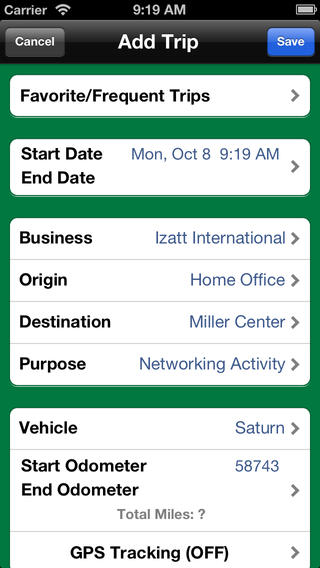
Baby You Can Drive My Car!
As well as tracking the actual mileage of your vehicles, you can also track the expenses, with the option to create your own customized categories. This is great because it means that you can track much more than just fuel costs, with the ability to monitor things like maintenance costs as well.
The best iPhone apps for doing your own taxesAll of the figures you track can very easily be exported and shared with others via email, and you can save your reports as HTML files or Microsoft Excel spreadsheets. Reports can be fully customized based on the date range you want to cover and the exact information you would like to have included.
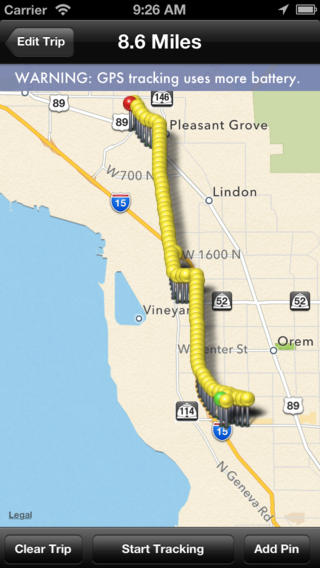
Pros and Cons
Pros
- Monitor your mileage in miles, kilometers, or your own custom units
- Monitor expenses with customized categories
- Create multiple entries for businesses and charities
- Export .HTML or .CVS reports and share them with others via email
- Use your device’s built-in GPS to track journeys
- Designed to be IRS-compliant
Cons
- There is nothing negative to say about this app
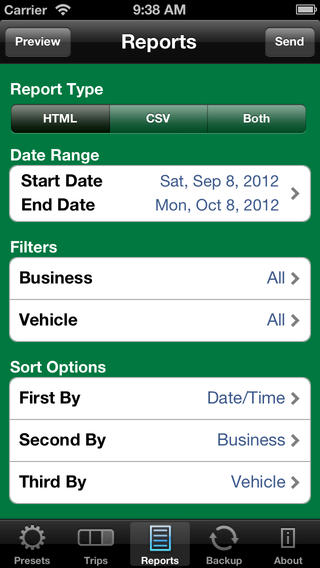
Final Words
I knew I wouldn’t be able to cover all of the features of MileBug - Mileage Log & Expense Tracker!
I hope it will suffice to say that this is an incredibly powerful app which definitely proves that you get what you pay for, so I think it’s well worth paying a couple of bucks for. This app will pay for itself very quickly, both in the time and money it can save you.








