My Origami app review: a true art form
Introduction
Have you ever looked closely at a piece of origami, admiring its art form and beauty, and then found yourself thinking you'd love to be able to do this? Well the My Origami app can make that possible by guiding you through a number of folds that range from easy to extremely hard and complex. The library of models you can learn about is quite extensive and you'll end up impressing all your friends and family with your new-found skills.
The best art apps for iPhone and iPadDon't Be Intimidated
Imagine being able to create your own origami such as a party hat, a star, a cup, or more complex items like a jumping frog. These are the exact models, among others, that you will find instructions for through this app. Yes, origami can be intimidating and complex, but with the proper guidance you’ll be on your way to creating stunning pieces.
The best origami apps for iPadEach model takes you through video instructions of the folds. You can rewind, fast forward, or pause during the instructions so you don’t feel lost. You can even zoom in to see the details that much better. Scroll through the menu to find the shape you want to try, you will find an image of the origami beside the name of it.
It should be noted that this is the free version of the app so not all the origami models are unlocked. You can unlock the full app for $0.99 and remove the ads for another $0.99. My suggestion is for you to give the free app a try for a while and see if origami is for you. When you're ready for an additional challenge, go ahead and unlock the full list of models.
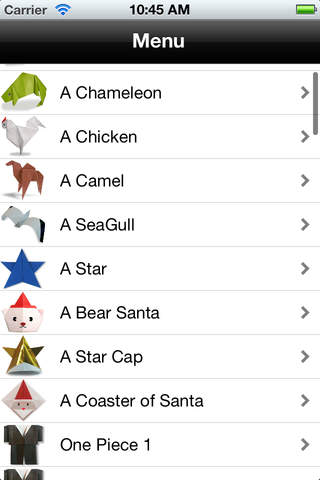
Following Along
When trying a new model a good idea is to actually watch the instructions in its entirety before even beginning. It gives you an idea of the number of steps and folds involved so you feel more prepared. Don’t forget that once you begin use the pause button as often as you want so you don’t end up missing steps.
Best iphone and ipad appsEven with these instructions there’s no way around it; origami is complex. I think the instructions are pretty helpful and do a good job but don’t expect to become an expert overnight as it still takes plenty of practice. I do wish that you could zoom in further and see the folds in even greater detail and perhaps written instructions would also be helpful.
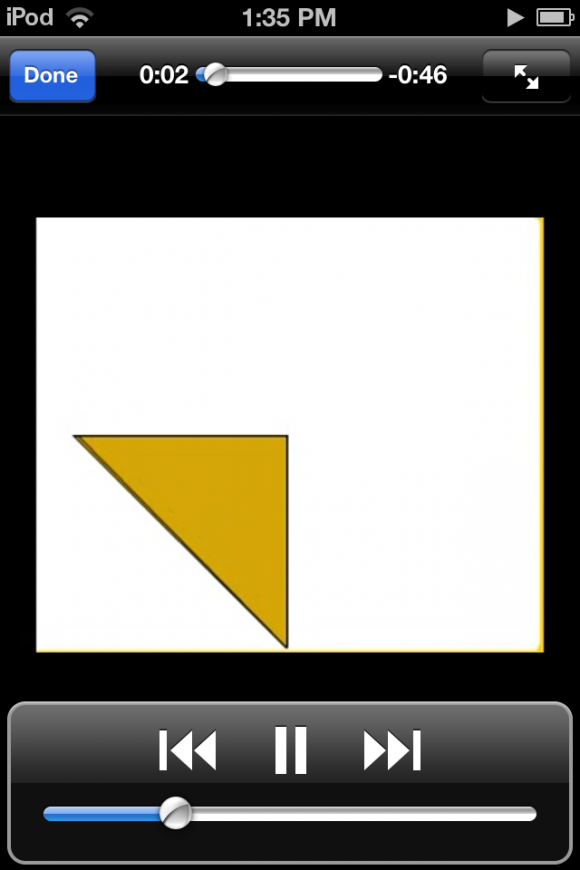
Pros and Cons
Pros
- Learn to create origami through video instruction
- Pause, rewind, and fast-forward the video instructions
- Zoom in a small amount on the origami
Cons
- There is no way to share with friends
- You aren’t able to zoom in really closely
- Not all the models are available in the free version
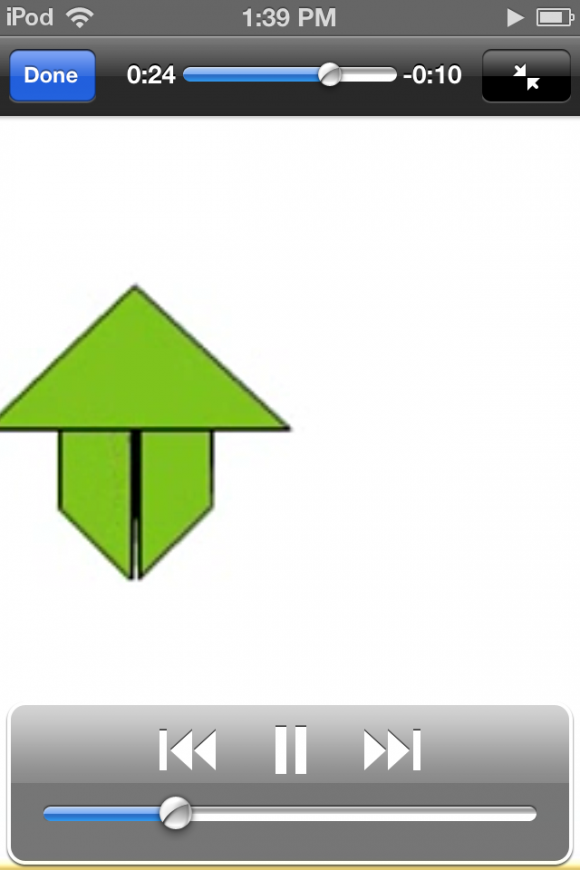
Final Thoughts
The My Origami app can definitely teach you about some very cool models that you can master over time. I think the free version gives you more than enough to start with and experiment with as you learn about the skills of origami.








