Text N Walk: See As You Type app review: never bump into another person or object again as you walk and text
Introduction
This is an ingenious little app which features a translucent keyboard so that you can walk and text outside without having to worry about bumping into other people. It's quite a novel idea if I do say so myself!
The best iPhone apps for emojiI couldn’t help but grin when I first came across this app because it suddenly occurred to me that no one has come up with a similar idea so far. With that in mind, the developer definitely deserves some kudos for thinking up such an obvious, but untapped idea!
This app also doubles up as a handy way of keeping all of your favorite contacts in a single list, so I’m very impressed overall and would definitely recommend that you guys check out Text N Walk.
Never Walk Into People Again
In case the functionality of this app isn’t obvious yet, Text N Walk: See As You Type utilizes your iPhone’s camera so that it can display what’s going on ahead of you while you manage your contacts and type out text messages to your friends.
The best iPhone apps for textingThis is obviously intended to prevent people from walking into one another, but it does make me think that sooner or later, we’re all going to end up with our eyes fixed on our phones wherever we go. This is especially likely now that we don’t even have to look up to check for traffic!
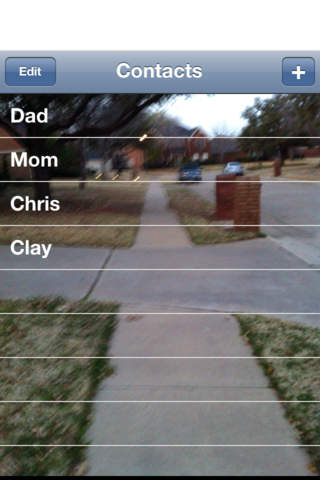
Manage Your Favorite Contacts
When you first start using Text N Walk you’ll have to begin by importing some of your contacts, which can easily be done by tapping the plus icon in the top right-hand corner of the screen. From here you’ll be able to access both your iPhone and Facebook contacts, and add them accordingly.
Best iphone and ipad appsYour Contacts list and the text message keyboard are both translucent, but be aware that you’ll need to import your contacts in advance because that screen is solid. The screen for finalizing your message and attaching and images is also solid, so I’m afraid you’ll still have to crane your neck from time to time!
Pros and Cons
Pros
- Translucent keyboard and contacts management screen
- Utilizes your iPhone’s camera so that you don’t have to look up while texting and walking to prevent yourself from bumping into other people
- Save face and even your life by not walking into lamp posts, angry dogs, and oncoming traffic!
Cons
- Before we know it, everyone is going to be constantly hooked to their iPhone. Actually, that is already happening!
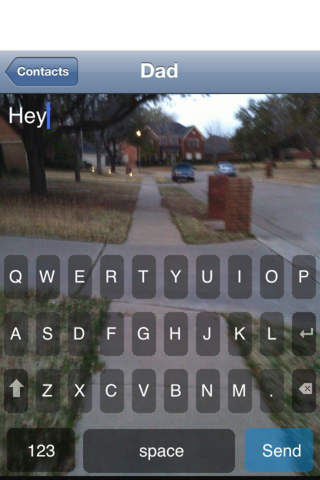
Final Words
Text N Walk: See As You Type is a brilliant idea for an app, and I would really love to see the concept expanded to include support for other iOS apps and functions.
You’ll definitely want to take this one for a spin!








