Lazy Text app review: save valuable time by typing text on your computer
Introduction
What we have here is a very clever little app which enables you to type messages into your computer and then submit them to gain immediate access to them on your iPhone, with the added bonus of having them sent to your iPhone clipboard to save you even more time.
If there’s one thing I hate, it’s having to type out long messages and emails on my iPhone.
I find the keyboard to be rather clumsy, and the amount of system lag I’ve had since upgrading to iOS 7 just makes the whole experience even more infuriating as I constantly wait for the device to catch up with my bajillion-words-a-minute typing speed!
If you’ve got your computer or laptop open in front of you, then it really is as simple as typing the message in and then pasting it into the corresponding text message or chat window on your iPhone.
Clippity Clip
Lazy Text features a wonderfully simplistic interface, and when you first start using it you obviously won’t have any Clips saved, so you’ll want to start “clipping” in order to begin adding snippets of text to your clipboard.
This can be achieved in a couple of different ways, with the simplest method being to tap the plus icon in the top right-hand corner of the screen and save a Clip by typing it in directly with your iPhone. This isn’t my favorite way of doing things so I would tend to advise against it.
My personal favorite method involves taking the IP address at the bottom of the interface and typing that into the web browser on your computer. From here you’ll be presented with a text box, so simply type in what you want, hit Submit, and watch as the Clip miraculously appears on your iPhone screen!
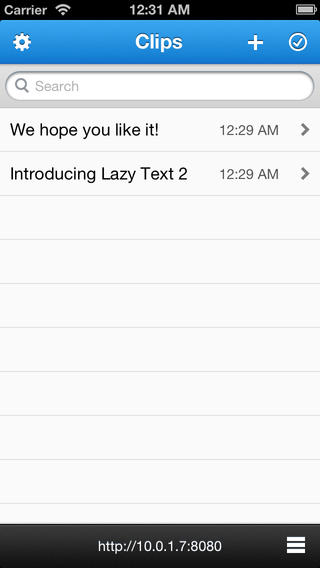
Never Use the iOS Keyboard Again!
The added benefit of this is that while the message is saved into Lazy Text for quick and easy future access, it’ll also be automatically added to your clipboard. This enables you to almost instantaneously paste it elsewhere, be it a text message, email, or a Facebook chat.
Another cool feature is Monitor Clipboard. By activating this, Lazy Text will automatically create Clips from the contents of your clipboard whenever you start up the app. Again, I think this is a great way of saving time by quickly dumping your clipboard contents somewhere for later use.

Pros and Cons
Pros
- Save time by typing text on your computer for immediate access on your iPhone
- Create Clips from directly within the app if you prefer
- Messages are immediately copied to your iPhone clipboard so you can paste them into emails, text messages, or chat windows
- Turn on Monitor Clipboard to automatically create Clips from the contents of your clipboard whenever you start up the app
Cons
- There is nothing negative to say about this app
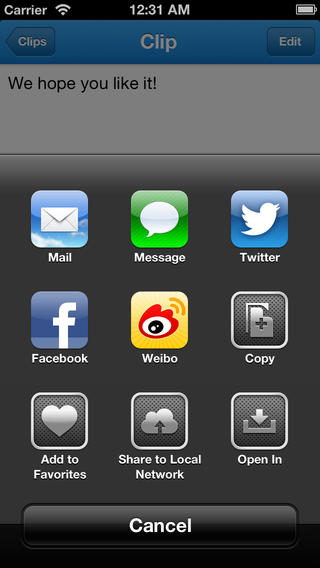
Final Words
Lazy Text is a fantastic idea for an app, and I would definitely recommend checking it out.
I’m actually quite surprised this is a free app so you might want to quickly download it before the developer changes their mind!








