iDownloads PLUS app review: easily download music, videos, ringtones, books, and more
Introduction
Attempting to go above and beyond what other download manager apps offer is this comprehensive development which marries form and function to provide a fast and furious download and file management suite that will surely change the way you access the Internet forever.
The best iPhone apps for listening to musicHaving downloaded a fair few download and file management tools over the past year or so, I can say with some confidence that this is definitely a standout app in its genre.
I’m still trying to decide if perhaps the developer has attempted to put too much into this app in terms of functionality, but let’s have a slightly closer look and see how well the features fall into place before deciding if this is a worthwhile download.
iDownload, You Download
One thing that I was pleased to see upon first starting up iDownloads PLUS - Download mp3 music, movies, ringtones, books from web browser is that the first things on the screen are a couple of links to the FAQs and Tutorials sections of the Help facility.
Best iphone and ipad appsThese sections provide detailed instructions on how to use the various features, such as:
- Using the Media Player;
- Transferring Files to PC;
- Uploading File to Dropbox;
- How to make a ringtone; and
- Adding Video Subtitles.
Once you have a basic understanding of how to use iDownloads PLUS, you’ll probably want to start doing what this app does best: download some files!
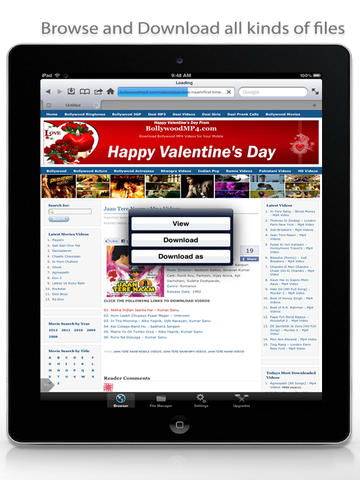
An Unbelievable Range of Features
The most obvious way of downloading files with this app is to simply visit a web page using the in-app browser. If you see a link you want to download, you must simply tap and hold on it until the menu comes up for saving the file, copying it, or sharing the link via social media sites.
Alternatively, if you already have the download URL copied to your clipboard, you can tap the plus icon in the top right-hand corner of the Downloads section and then simply paste the link to begin downloading the file directly.
You can also share pages with your friends and family online via Facebook, Twitter, email, and text message. There is also the added option of being able to open pages in Safari, which is ideal if you should come up against any compatibility issues.

Pros and Cons
Pros
- A full-featured download and file manager
- Source files to download using the in-app browser
- Share download links and pages with others online via Facebook, Twitter, email, and text message
- Copious amounts of customization options for every aspect of the app
- Upgrade via in-app purchase to access extra features such as tabbed browsing, photo and music importing, and even a cool ringtone maker
Cons
- There is nothing negative to say about this app

Final Words
iDownloads PLUS - Download mp3 music, movies, ringtones, books from web browser definitely appears to be a cut above the rest so go check it out.
I don’t think you’ll be disappointed!








