Keezy app review: a super simple and fantastically fun audio sampler with eight separate keys
Introduction
Whether you’re looking to record beatbox samples, notes from a musical instrument, or perhaps your own body’s gaseous expulsions, this is a fantastic app which is easy to use and will have you creating crazy samples within a matter of seconds.
The best iPhone apps for voice recordingI’ve been having a massive amount of fun while playing with this app, which is normally a bad thing for me because it means I take thrice as long to review the app as usual!
Even if you have no prior musical knowledge or experience, I think most of you will be able to pick Keezy up within a few seconds, so go check it out and I promise it will most likely be the highlight of your day.
Perfect for Budding Beatbox Burpers!
When you start using Keezy for the first time, you’ll be presented with a blank grid of eight differently colored rectangles. These are the buttons that you’ll use to record your audio samples and then play them back once you’re done.
The best piano apps for iPhone-2021Recording a sample is very simple, requiring that you simply tap and hold on the rectangle you want to use before singing, beatboxing, burping, or doing whatever else it is that you might like to record. Once you’re finished, you simply release your finger and your recording will be saved on that particular block.
If you make a mistake, which is likely while you’re learning to use the app, you can tap and hold on the black circle that appears on-screen. Drag the circle to the top of the screen and you’ll be given options to either undo your previous actions or delete a selection of blocks.
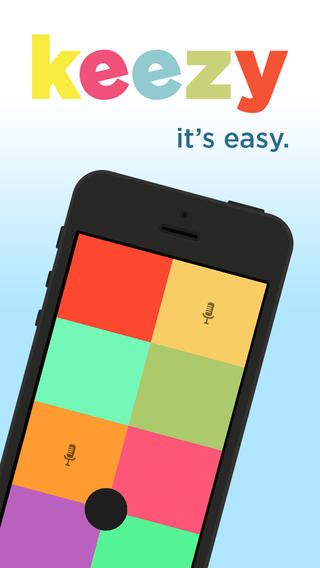
Endless Amounts of Fun
If I had to make one minor negative remark about Keezy, it would be that there is a complete lack of any recording functionality. Ideally I would like to see this added in future updates, and even if it was available as a paid upgrade I think it would definitely widen the audience for this app.
Best iphone and ipad appsThis is particularly true when you factor in something such as sharing your recordings with others online via social networking sites, so I really hope there are some recording facilities added by the developer at some point.
Other than that, this is a brilliant app which definitely receives a very tuneful recommendation from me!
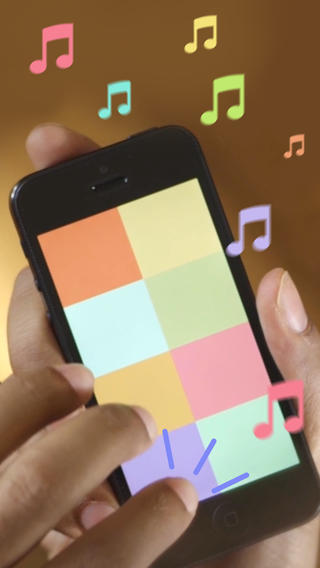
Pros and Cons
Pros
- Transform your iPhone into a super simple and fantastically fun audio sampler with eight separate keys
- Easily undo your mistakes or delete recordings
- Perfect for recording budding burp beatboxers!
Cons
- There is no facility for recording beyond creating the actual samples
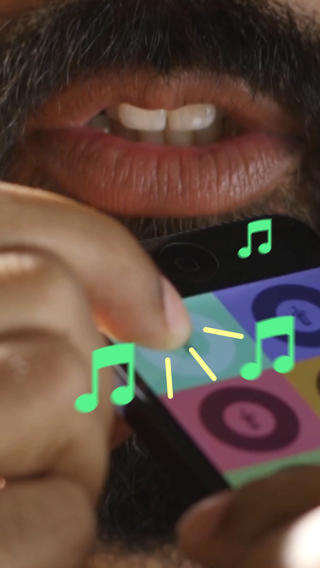
Final Words
As I mentioned above, Keezy is so easy to use that it doesn’t really matter if you’re musically inclined or not.
I’ll close this review with a simple tip: when you record a sample, make sure you begin making the sound at the same instant that you tap the record button so that there is no delay when you come to play your sample back afterwards.








