Unpaid Overtime Pro app review: designed to address the working conditions affecting millions of employees across the world
Introduction
Countless people around the world work their butts off and put in additional hours at work without ever being paid for their extra labor, so this app has been designed to help you figure out exactly where to draw the line so that you can strike a happier balance between work and your personal life.
The best fax apps for iPhone 2022I think this is a great idea for an app. I used to work a standard nine-to-five office job in a high-pressure sales environment, so I know exactly what it means to work above and beyond your job role while not always being compensated for your time and efforts.
This is a must-have app for those of you who are in this kind of situation, so I strongly recommend that you check it out to see what you think for yourself.
All Work and No Play...
When you first start using Unpaid Overtime Pro, you’ll be prompted to create a user profile by entering your name, country of residence, and a couple of other details. This only takes a moment or two so you should be up and running in no time at all.
The best iPhone apps for presentations 2020Once you’ve set up your user profile it’s time to submit a Work Hour Calculation so that you can calculate the amount of unpaid overtime you’ve been working.
This is achieved by entering information such as your salary or wages, contracted hours worked, actual hours worked, and unpaid hours worked. Once you’ve specified the time range you’d like to cover, simply tap the Calculate Unpaid Overtime button and you’ll have the results displayed on-screen.
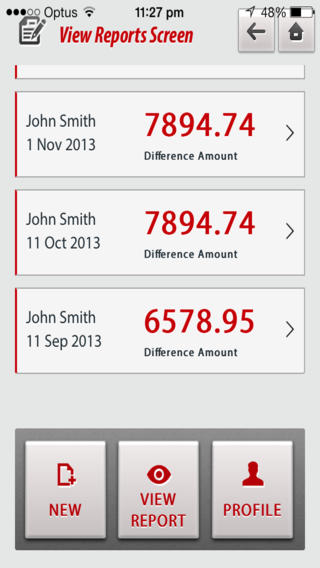
Are You Being Paid for Your Work?
The reports which are generated at this point are actually pretty detailed, providing a breakdown of your potential earnings and the difference between what you should have earned and what you did actually earn within the given time period.
Best iphone and ipad appsAt the bottom of the report you’ll also see a separate section which displays Time in Lieu Generated.
If you feel that you’re being worked unjustly, you can share your reports with your friends and family online via Facebook, Twitter, and email, although it might be a better idea to have a quiet word with your employer if you are seriously unhappy with how much unpaid overtime you’re working.
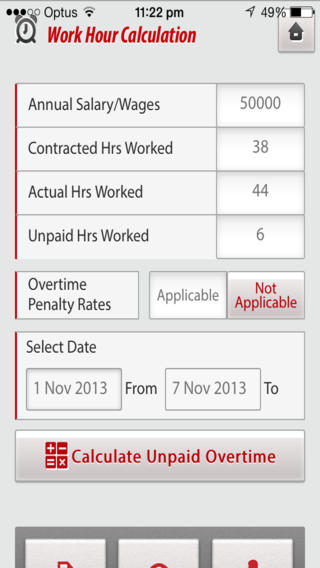
Pros and Cons
Pros
- Designed to help you figure out exactly where to draw the line when it comes to unpaid overtime
- Create your own user profile and store your earnings within the app
- Generate detailed reports of what you are earning versus what you should be earning
- Share your reports with others online via Facebook, Twitter, and email
Cons
- There is nothing negative to say about this app
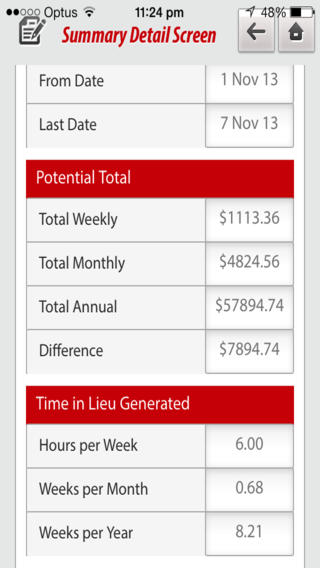
Final Words
Unpaid Overtime Pro is a very good idea for an app but please be aware that some employers will not take kindly to their staff complaining about working conditions via social media sites.
I think a better alternative would be to speak to a HR representative if your company has one.








