Sickweather app review: receive alerts whenever you enter a known sick zone where others have recently reported being sick
Introduction
Offering you the ability to choose from several common serious ailments, and a handy color-coded guide based on the lifespan of different viruses, this app is perfect for keeping you and your loved ones safe and healthy whenever nasty bugs are doing the rounds in your area.
The best iPad apps for journalistsThere are few things more annoying than going the extra mile to take care of your health, only to be stricken ill by some random encounter with a sick person at work, on the street, or wherever else.
This is a great app for, to put it simply, making sure this never happens.
Stay Informed, Stay Healthy
Sickweather relies on your iPhone’s integrated GPS to provide you with Push notifications when you’ve entered a sickzone. When you first start up the app, you’ll be prompted to enable Sickweather Alerts, so make sure you do this to get the most out of the functionality.
The best online doctor apps for the iPhoneAs well as a global control for Sickweather Alerts, you can also select specific Illness Alerts so that you only receive notifications under certain criteria, with options such as:
- Allergies;
- Asthma;
- Chicken Pox;
- Common Cold;
- Hand Food And Mouth;
- RSV;
- Strep Throat; and
- Many more.
I’m not sure if this is just an isolated case as I haven’t seen any other users mention this, but there appears to be an issue with the button for activating Sickweather Alerts. Pressing it doesn’t seem to do anything, and the button simply reverts back to the ‘off’ position.
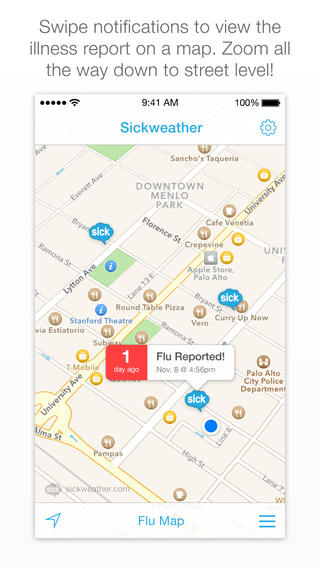
Fully Customized Illness Maps
Moving on, you’ll be presented with a map of your local area once you’ve selected your Illness Alerts. My default view is the Respiratory Map, and by tapping this label at the bottom of the screen you can select an Illness Map based on various categories.
Best iphone and ipad appsI particularly like the way that, aside from selecting Individual Illnesses, you can also choose from four Grouped Illnesses such as Respiratory, Environmental, and Childhood. This is ideal for making sure there are no external factors which may trigger episodes for a given illness.
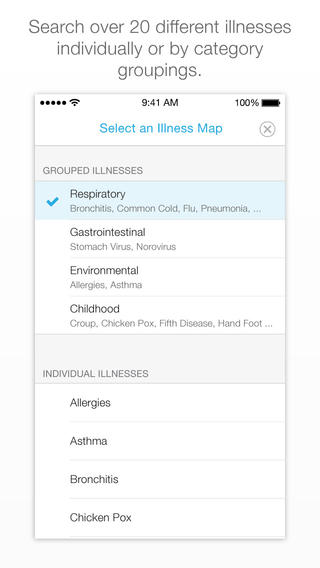
Pros and Cons
Pros
- Receive alerts via Push notification whenever you enter a known sick zone where others have recently reported being sick
- Choose group Grouped and Individual Illnesses to customize your Illness Map
- Illnesses are color-coded based on the lifespan of the virus
Cons
- Pressing the button to activate the Sickweather Alerts doesn’t seem to do anything, and the button simply reverts back to the ‘off’ position
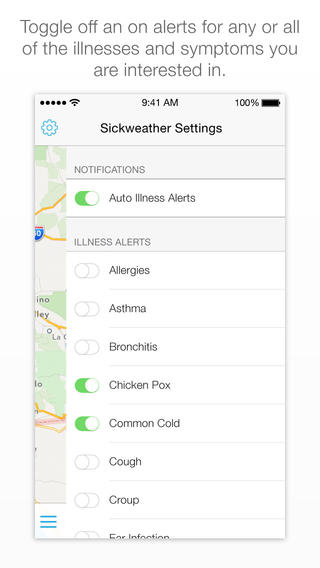
Final Words
Sickweather is an incredibly important app for those of you who suffer from severe ongoing illnesses.
You never know when some external factor might trigger an episode, so armed with this app, I think you’ll be able to go about your daily affairs with far greater peace of mind.
This is a brilliant app which definitely receives a strong recommendation from me.








