Trunx - Peace through Privacy app review: capture, organize and store photos and videos privately in the cloud
Introduction
If you’re the kind of person who likes to take a crazy amount of photos with your iPhone or iPad, then you’re going to absolutely love this photo organization app. It enables you to store your photos and videos in a secure cloud network, freeing up valuable space on your mobile devices.
The best VPN apps or iPadI think this is a great idea for an app, and although it isn’t exactly the most innovative of concepts, the developer has done a truly fantastic job in terms of providing a swift and attractive service.
The interface looks awesome, and I’m thoroughly impressed with the functionality and layout overall, so I would definitely recommend taking the Trunx service for a test spin if you’re starting to run a little low on space.
Head in the Cloud
Before you can start using Trunx - Peace through Privacy you’ll need to create a user account. Although you can’t do this by using your Facebook account, I am pleased to see that you simply need to enter your email address and specify a password, so the process should take 30 seconds or less.
The best iPhone apps for password managersFrom here, the app will synchronize with your Camera Roll and use your device’s integrated GPS to determine your current location. This ensures that everything matches up perfectly between the photos on your device and the Trunx cloud network.
From here, you’ll be presented with all of your images laid out in a vertical timeline fashion, sorted chronologically. The location data for all of your images is also preserved, and all of the images are imported in a lossless format so the resolution is absolutely fantastic.

Free Unlimited Cloud Storage Until February 2014
When you tap onto a particular image, you’ll be given the option to add various tags, such as Family, Friends, Personal, or Me. You can also create your own tags and have your images sorted accordingly.
The best apps for combining photos on your iPad 2020The social networking junkies amongst you will also be pleased to know that you can share your images with your friends and family online via Facebook, Twitter, and email. You can also sync the app with your Facebook and Instagram accounts to make this process even easier.
All in all, this is a fantastic app, and I’ve barely scratched the surface of the functionality. The developer is also offering unlimited free storage until February 2014, so be sure to take them up on the offer and see what you think!
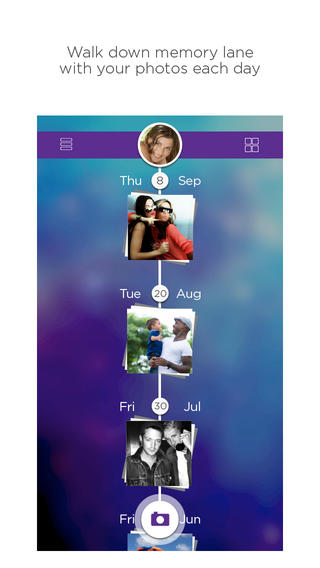
Pros and Cons
Pros
- Capture, organize and store photos and videos privately in the cloud
- Free up valuable space on your iPhone or iPad
- Images are imported in a lossless format to prevent degradation of resolution
- Unlimited free storage until February 2014
- Share your images with others online via Facebook, Twitter, and email
- Synchronize the app with your Facebook and Instagram accounts
Cons
- There is nothing negative to say about this app

Final Words
Trunx - Peace through Privacy is a must-have addition to your iPhone or iPad, and it definitely receives a very strong recommendation from me!








