Icon Skins Builder FREE app review: personalize your home screen icon frames, shelves, and backgrounds
Introduction
This app contains a cool collection of features for customizing the various visual elements of your iPhone and iPad, enabling you to change things such as icon frames, backgrounds, and much more. You’ll find everything here you need to really make your device your own.
The best iPad apps for customizing a home screenThis is actually a very nicely developed app, with a gorgeous interface and a range of functionality that all appears to run very smoothly.
There are loads of different design motifs for you to choose from, so I’m quite sure there is something to suit all ages and tastes.
You've Been Framed
Icon Skins Builder FREE - Create Custom Home Screen Backgrounds and Wallpapers is split into four main sections, each catering to a different aspect of the visual layout of your iPhone or iPad. The sections cover your Home screen background, icon shelves, frames, and general decorative items.
The best iPad apps for wallpaperThe backgrounds are all of a very high quality, with various themes ranging from landscapes to some very eye-catching surrealist patterns.
Shelves can be selected from a menu by dragging and dropping them straight onto your chosen background, and I thought that was a pretty cool addition by the developer. It also appears as if you can apply a different design to each of the four shelves on your home page.
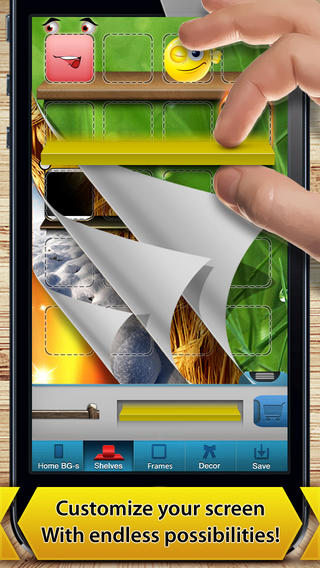
Fully Personalize Your iPhone and iPad
The frames are, again, all high-resolution images, many of which look great with themes like fire, tartan, denim, wood, and even zebra patterns. You can also apply up to 16 different frame designs, one for each of the app icons on your home screen.
The best iPhone apps for wallpaperFinally, we have the Décor section. In here you can apply even more items to your icon frames, with selections including things such as headphones, musical notes, butterflies, and icicles.
Once you’ve got your theme looking exactly how you want it, you can finish up by tapping the Save icon in the bottom-right corner and it will immediately be saved to your Photo Library where you can then apply it by assigning it as your background.
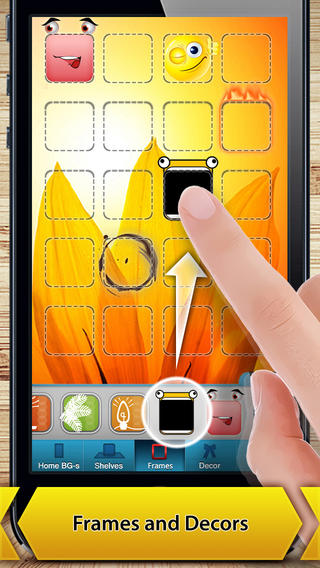
Pros and Cons
Pros
- Personalize the visual elements of your iPhone and iPad
- Choose from a selection of high-resolution backgrounds
- Apply stylish shelves upon which you can place your app icons
- Place your app icons in frames, with the option to apply up to 16 varieties at once
- Add miscellaneous decorative items to add the finishing touches to your theme
- Save your theme to your Photo Library with a single tap
Cons
- There is nothing negative to say about this app

Final Words
Icon Skins Builder FREE - Create Custom Home Screen Backgrounds and Wallpapers is a great app which makes it incredibly easy to quickly throw together a nice looking theme for your iPhone or iPad.
This is a must-have tool for those of you who are looking to really spruce up your mobile device!








