Mixeroo Lite app review: give your kids the power to create
Introduction
While there are plenty of music mixing apps for adults you won't find many for kids, yet kids are just as creative as the adults. The Mixeroo Lite app for your iPod touch, iPad, and iPhone gives kids a chance to sit in the driver's seat and create some incredible-sounding music that they have mixed themselves. The app offers up a fun experience of course but also an educational one as they learn about how each instrument and melody sounds and works together.
Best kids coloring page apps for the iPhone-2021Why Let Adults Have All the Fun
Why should adults be the only ones who get to enjoy mixing music together? Kids are just as capable and many have an incredible ear for music that us adults don’t even have. The app is set up so that it is kid-friendly yet still gives them enough of a challenge that it becomes an educational experience. The free version gives you access to one song, Twinkle, Twinkle Little Star, that kids are free to mix. Should you purchase the full version you’ll get additional songs.
The best math games for the iPhoneThis app can be used by children as young as one and as old as seven. It's also excellent for special needs families and kids thanks to the user-friendly features and design. The app encourages creative play and an appreciation for music.

Using the Sound Mixer
As mentioned you are given one song to mix in this version. The song contains four instruments or sounds so that kids then need to listen and work on the arrangement and melody just like a musician would. Don't worry , it’s much more technical sounding than it actually is. The fact that this app is made for kids is always evident so each and every feature and function reflects this priority. In Twinkle, Twinkle Little Star, kids will be able to mix an oboe, bells, harpischord, and piano, which is plenty to get them started.
The best iPhone apps for creative kidsThe mixing process is very simple and a whole lot of fun. Launch the app to begin the song and you will see color-coded mixing bars/faders. Kids simply move these stars up and down to create different sounds. The results are in real-time so they can hear their changes. There is a pause button that allows them to take a break from their song and a refresh button to take the sliders back to their preset location. It should be noted that the sound quality in the app is excellent as everything is crisp, clear, and really nice-sounding.
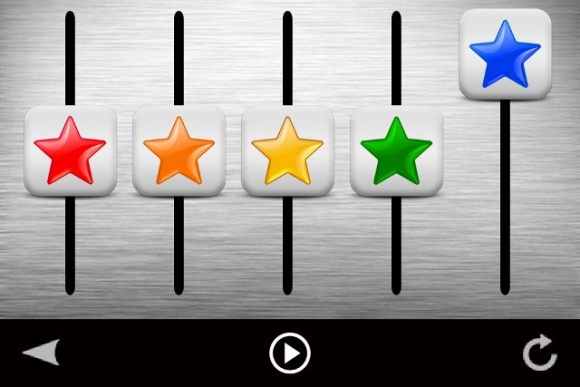
Pros and Cons
Pros
- Kid-friendly functionality
- Move the sliders up and down to mix the sounds
- The ability to pause the song
- Refresh the song to the original preset locations any time
Cons
- The free version only offers one song for free
- There is no way of sharing their creation or recording it
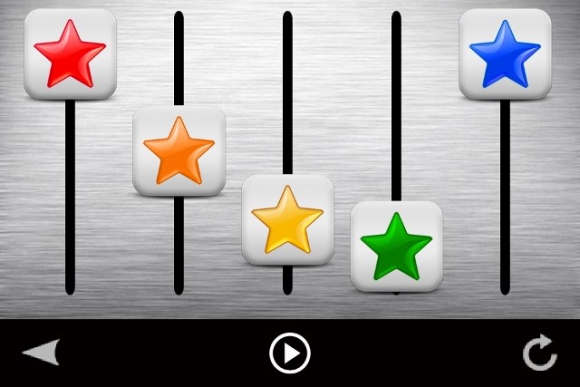
Final Words
The Mixeroo Lite app is a cute way for kids to experience what it would be like to mix music. This app for your iPod touch, iPad, and iPhone boasts incredible sound quality, ease of use, and an enjoyable experience.







