CamFind app review: snap a picture of any object to find out more about it-2020
Introduction
This is a very clever object scanner app which has been touted as being the very first successful visual search engine. With this tool handy on your iPhone and iPad, you can photograph, identify, and access detailed information on just about any object, at any angle.
The best Instagram apps for iPadI’ve used a couple of “visual search engine” apps in the past, and I have to say I’ve been a little underwhelmed by their efficacy overall.
CamFind object identifier app runs on devices with iOS 10.0 or later with support of up to iOS 14.0 and it is compatible with iPhone, iPad, and iPod touch. This object scanning app will need 125.9 MB of free memory space on your mobile device to download and install.
The developer of CamFind certainly makes a rather bold statement by referring to it as the “very first successful visual search engine,” so let’s take a slightly closer look at this claim and gauge how well it can scan an object and indentify it. Check out our list of cool apps for more great selections.
Incredibly Accurate Visual Search Engine
So far I’ve used CamFind - Search, QR Reader, Price Comparison & Barcode Scanner to scan my wireless Logitech mouse, my laptop, and a clear plastic water bottle. The app has successfully identified all three items correctly, and even guessed my laptop brand correctly, so I’m very impressed so far!
The best search engine apps for iPhone-2021Once you scan an item, you’ll hear the computerized voice say the name of the item out loud, and you’ll be presented with a host of search results courtesy of the in-app browser. As well as shopping for these items, you can also view a list of relevant images.

Snap a Picture, Identify, and Learn!
If you’d like to show off just how effective this app is with your friends and family online, you can tap the arrow icon in the top right-hand corner of the screen to share your results via Facebook, Twitter, email, and text message.
Best iphone and ipad appsI’m a little disappointed by the voice recognition aspect of this app, and searching by using one’s voice isn’t nearly as effective as using the visual search engine function.
I have a very strong southern English accent, so I’m going to give this app the benefit of the doubt on this one because I love the visual search engine so much! Again, results found by searching with your voice can be shared with others online via social networking sites.

Pros and Cons
Pros
- Photograph any item to have it automatically identified and receive detailed information, complete with related images
- Share your objects with others online via Facebook, Twitter, email, and text message
- Scan QR codes, barcodes, and more
- Tutorial and FAQ sections included to help get you up to speed with the various features
Cons
- The voice search engine leaves a lot to be desired, but that could be because of my accent!
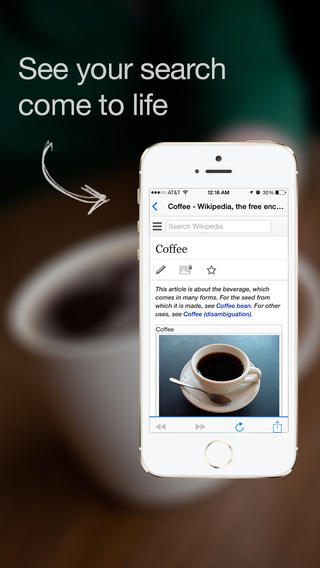
Final Words
CamFind - Search, QR Reader, Price Comparison & Barcode Scanner is, without a shadow of a doubt, the best app of its kind that I’ve come across on the iPhone and iPad. The visual search engine, which appears to be the core component of this app, has worked flawlessly for me so far, so suffice to say, you guys really need to check out this very cool tool!








