Finger Scale Free app review: weigh what you want wherever you are
Introduction
If you like to weigh things and really want to do it with your iPhone, then Finger Scale Free could be for you. Now you can weigh anything whenever the mood strikes you.
The best iPhone apps for HalloweenI Had No Idea Balance Was Involved
The first thing you will notice about the Finger Scale Free app is it’s extremely tedious to use. Even after watching the in-app instructional video, it was nearly impossible to get this app to perform properly, let alone trying not to drop your device while weighing an object.
The best iPhone and iPad apps for jokesFinger Scale Free asks you to balance your iDevice in the centre “balance point,” which is difficult enough, but from there you are asked to press and hold the “Set/Reset” button. It is possible, but trying to keep your iPhone steady while the app calibrates is nearly impossible. I’d hate to think how difficult it would be if you were using an iPad.
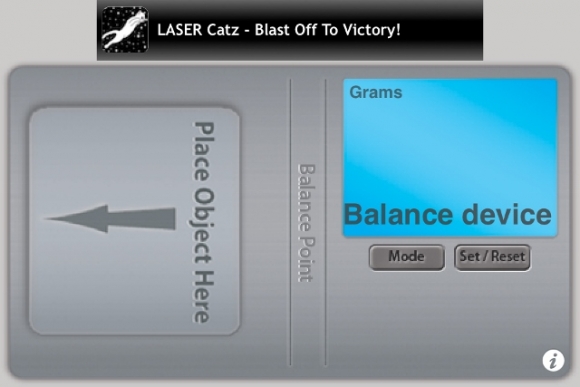
Well That Didn't Work
Once the app calibrates you place the object you want to weigh onto the digital pad. Remember you have to do this while still balancing your device on your finger. Voila: nothing. Really, nothing happens. I attempted this over 15 times and not once did the digital readout provide me with anything but "0.0". I’m curious if this is to encourage you to buy the upgrade; perhaps the Pro version of the app will actually work.
Best iphone and ipad apps

Pros & Cons
Pros
- The in-app instructional video is a nice touch
Cons
- Balancing your device while trying to get app to calibrate is very tedious
- The app doesn't appear to work at all
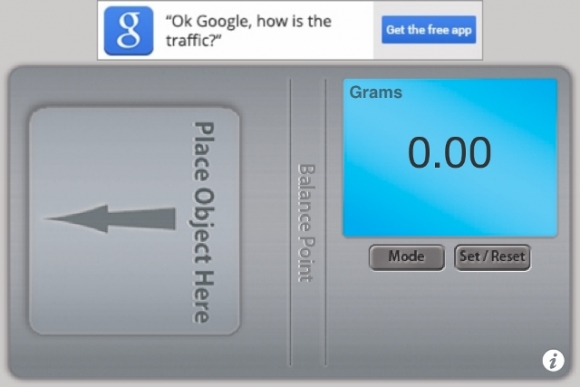
Final Thoughts
I've avoided touching on this for the entire review, but I'll say it now. If you're downloading to your iPhone or iPadan app that weighs in grams, we all know what you need it for. I'm not passing judgment, I'm just stating the obvious. If you're looking for a small portable scale, my suggestion is go down to your local head shop, party, or convenience store, and fork out the $20 for a real digital scale. This app is in no way worth your time.







