Ringtones for iPhone app review: download, record, and create your very own custom ringtones 2021
Introduction
With an integrated iPhone and iPad ringtone creator tool and an extensive library of more than a thousand pre-made ringtones, this ringtones app should give you everything you need to personalize the audio elements of your device from your call and message tones right down to daily alarms and reminders.
The best iPad apps for customizing a home screenI’ve come across quite a few different ringtone apps, including developments aimed at creating tones and others which simply contain a collection of downloadable audio files. This iPhone ringtones app actually provides the best of both worlds, and I’m very impressed with what I’ve seen so far.
Is it one of the best ringtones apps for iPhone users? Keep reading our Ringtones for iPhone app review to find out.
Download, Record, and Create Your Own Ringtones
Ringtones for iOS 7 - Free mp3 Ringtone Maker features a very stylish interface which makes using the app a real pleasure. The Ringtone Designer feature integrates seamlessly with your iTunes Music Library so that you can import your favorite audio tracks and begin trimming them down to a suitable length.
The best iPhone apps for customizing a home screenThere are sliders that you can move around to specify exactly where the start and end points of your audio sample should be, and you can also apply fade in and fade out effects to make for a slightly more polished finished product.
I also really like the way you can simply tap the Record button to begin creating your own personal audio samples. Whether you want a song from the radio, your own musical instruments, or perhaps a silly vocal sound, the Record feature should be more than sufficient.

Share Ringtones With Others Online
The Ringtones Library is where the slightly less creative amongst you will probably be spending most of your time. In here you’ll find a wide variety of categories which should cater to what you want.
The best keyboard apps for iPhoneYou’ll find categories such as:
- All Time Hottest;
- New;
- Movies;
- Top Text Tones;
- Fart, Blurp;
- Noise, Nature;
- Piano, Classic;
- SFX;
- Old Telephone; and
- Others.
You can play a streamed copy of each audio file before hitting the Send button to do what you will with it. You can share ringtones in this manner with your friends and family online via Facebook, Twitter, and email.
You’ll be pleased to know that you’ve also got a couple of different ways of assigning ringtones to your iPhone and iPad, including exporting them to Dropbox or simply adding them by using iTunes File Sharing.

Pros and Cons
Pros
- Choose from hundreds upon hundreds of ringtones in the Ringtones Library
- Import songs from your Music Library and trim them down to size
- Record ringtones by using your device’s microphone
- Share ringtones with others online via Facebook, Twitter, and email
- Add ringtones to your iPhone and iPad via Dropbox or iTunes File Sharing
Cons
- Ads can be a little intrusive
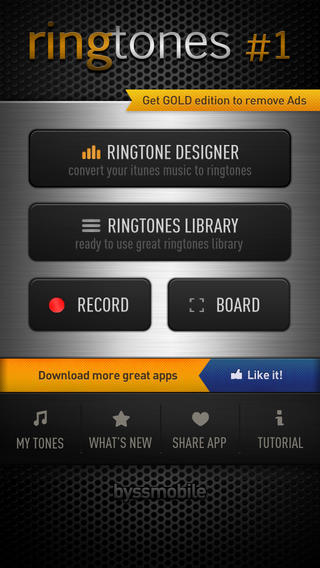
Final Words
The ads can be a little bit intrusive from time to time, but I would say that overall, the functionality more than makes up for this minor annoyance.
Ringtones for iPhone is definitely worth checking out if you’re looking to spruce up the audio elements of your iPhone and iPad.








