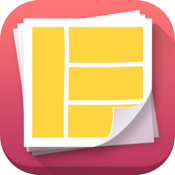Pic-Frame Grid, Picture Collage Maker & Photo Editor Effects app review 2021
Introduction
What we have here is a very cool little iPhone and iPad photo combining app which enables you to easily create stylish collages from your images before sharing them with your friends and family via Instagram and other social networking sites. You’ll find more frame styles than you’ll know what to do with!
The best apps for combining photos on your iPad 2020There are so many collage creator apps available in the Productivity and Social Networking categories of the App Store nowadays that it can sometimes be difficult trying to figure out which ones are worth checking out.
If you’ve landed on this review in search of just such a collage maker app, I’d say that you really can’t go too far astray with Pic-Frame. So if you’re looking for a collage app that is easy to use and looks great, you just found it! Keep reading our review on this app for merging photos to see all that it offers.
You've Been Framed
When you first start using Pic-Frame Grid, Picture Collage Maker & Photo Editor Effects, you’ll want to begin by choosing a style of frame for your collage. There are 35 frames to choose from, and you can unlock more by upgrading to the full version of this app.
The best Instagram apps for iPadOnce you’ve chosen your frame type, you’ll be taken to the next screen which enables you to add a visual theme to your frame. There are loads to choose from, including things such as palm trees, cats, floral patterns, and more.

Conveniently Create Crazy Cool Collages
If you want to add text to your collage, you’ll notice that you can choose from a fairly wide variety of font styles and colors, and I’m pleased to see that the developer has created an interface that is unique to this app. Many apps of this kind use the same interface design so this is refreshing to see.
The best iPhone apps for InstagramOnce your latest collage masterpiece is complete, you’ll be pleased to know that you can tap the feed button in the top right-hand corner of the screen to share it with your friends and family online via online via Facebook, Twitter, Instagram, and email.

Pros and Cons
Pros
- Collage your multiple photos with captions and post them to social media sites
- Choose from 35 stylish frame designs, with more available by upgrading to the full version of this app
- Apply a variety of visual themes to spruce up your frames
- Add stylized text to your collages
- Share your creations with others online via Facebook, Twitter, Instagram, and email
Cons
- There is nothing negative to say about this app

Final Words
Pic-Frame Grid, Picture Collage Maker & Photo Editor Effects is definitely one of the better apps of its kind that I’ve come across for iPhone and iPad.
I don’t think this app really brings anything new to the table in terms of functionality, but it should serve wonderfully as a swift and reliable way of throwing together funky collages to share with your friends on Facebook and Instagram.