FluxTunes app review: have total control of your music
Introduction
It seems a large majority of mobile device users rely on that device as their storage and source of music. Music playback can be made even smoother and simpler thanks to apps such as FluxTones, ideal for your iPod touch, iPad, and iPhone. With this app you will be able to change the track, adjust the volume, and more, just by swiping the screen. Why is this handy? Well imagine if you are driving, working out, or studying. There is no need to actually look at the screen: just tap or swipe to use the controls.
The best studio recording apps for iPadPay the App No Mind
There is no need to look at the screen in order to control the music; you can just carry on with your activities. The app offers a sleep timer, you use gesture controls, and there is even a dimmer setting. The app works in landscape and portrait mode, and you can have it set up to automatically shift or you can lock it to your preferred choice. Other features you can control by gestures are to play all the songs by one particular artists or to turn off/on shuffle mode.
The best music control apps for iPhone and iPad-2021The app focuses quite a bit on being user-friendly and seems to succeed for the most part. It gets some average customer ratings, with no one being angry with the app but at the same time it doesn't wow them.
Using this App
Of course it’s one thing to read about all the features and tools of this app but does it actually work? It’s definitely a smooth process thanks to the gesture controls. I love that just with a swipe/tap of the screen I can fast forward, rewind, and turn on/off my music. I like that it allows me to focus on other tasks while enjoying my favorite tunes in the background.
The best music-making apps for your iPhoneThere are so many ways to customize the gesture controls so that you can actually set it up to work the way you want. That means you decide how you want to access the controls rather than the developer just giving you a one-size-fits-all approach. By setting up the gesture controls you are also learning in the process so there is no need for a tutorial or experimenting to see what does what.
The user interface has been kept clean and uncluttered which certainly adds more positives to this already very user-friendly and feature-heavy app.
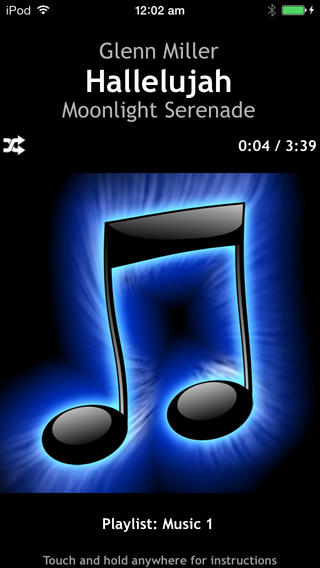
Pros and Cons
Pros
- User-friendly setup and design
- All features/controls are accessed by gesture controls
- Customize and setup the gesture controls to work the way you want
- There is no need to look down at the screen to perform functions
Cons
- It would be nice to have additional functions you can customize and set up
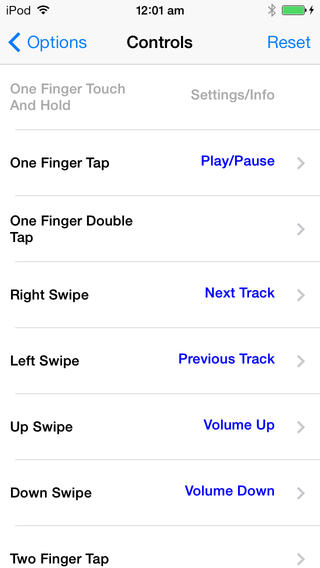
Final Thoughts
The FluxTunes app for your iPod touch, iPad, and iPhone gives you a simple and convenient way to control your music so there is no reason to even look at the screen to enjoy your music.








