Hours Keeper Pro app review: for the non-nine-to-fivers
Introduction
For the freelancer, remote worker, or just the every day professional who needs to keep better track of his or her hours, this application is an absolute life-saver. Set your clock to track your hours worked and manage your timesheets and bill clients accordingly. In a world where time is money, this iPhone and iPad app gives you credit for all those hard earned hours. Though the free version is great, it has limits that this $6.99 version blows out of the water.
The best fax apps for iPhone 2022Time Keeper
Organize your clients by name, specify your hourly pay under each client, and clock-in under the necessary label once you’re ready to begin work. Choose when to take a break or switch to overtime. The work clock will keep track of every minute worked and create final invoices to send off to your clients in PDF format. Send invoices out to your clients weekly or monthly. Not only will you feel better about seeing the time put in and the money on its way, your employers will have a visual of how much work you are putting out and an official document to base your paycheck on. It’s a professional application that tracks everything a freelancer could ask for.
The best iPhone apps for startups
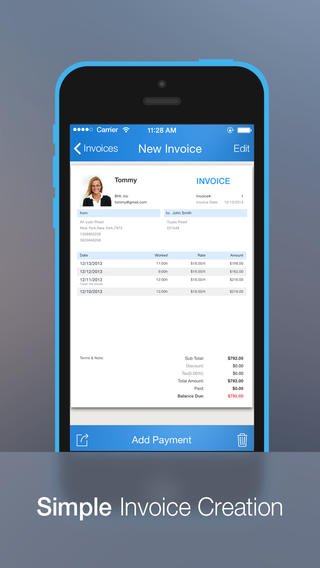
Business Saver
Though you will find yourself punching this clock, it is so much more than a timekeeper; it’s a total business solution. The calendar in the application tracks the hours you have worked each day so you can personally view your workweek. It will show you in list-form or graph-form the amount of money you have made each day and for each client. Full PDF invoices can be created and sent directly from your device to your various employers while a work report is kept for your personal benefit. Check your progress at the end of the day, week, month, quarter or year. In the end, this application is a full record of your income.
Best iphone and ipad apps

Pros and Cons
Pros
- Includes work clock, time-tracker
- Creates PDF invoices
- Sends invoices from app
- Uses graphs and lists to show income break-downs
- Attractive and easy-to-use
Cons
- There is nothing negative to report about this app
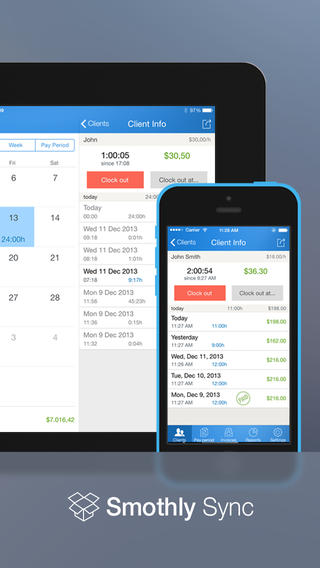
Final Words
Punching a clock is never fun. Though paper work and billing may be the least attractive part of working for yourself or working from home, it is crucial. Staying on top of the necessities could mean the difference between success and failure. The ease and intuitive-ness of this application takes the major headaches out of timekeeping and billing. In short, Hours Keeper Pro for your iPad or iPhone will save you time and stress at a very small cost.








