DJ App app review: a tool for DJ's
Introduction
If you're looking for an easy-to-use DJ tool that will help you at your next gig, we have an option you may want to try out. The DJ App can be used on your iPod touch, iPad, and iPhone and makes it possible for you to mix and change up the music. You'll be able to do all kinds of cool things such as change the pitch, speed up a song, and even change a female's voice into a male's voice. Even if you aren’t a professional DJ this app is a whole lot of fun to use.
The best studio recording apps for iPadA Simple Tool
While this app provides you with some really cool results the app itself is very simple and user-friendly. It can be used by professionals and those who just want to get creative with their music. Maybe you want to "DJ" your next get-together with friends and put together a playlist they won't forget. It’s even fun to play with in your spare time and allows you to get creative when it comes to music.
The best music making apps for your iPadThe app is free to download and use but keep in mind some features are only available in the pro version. The upgrade is available for $2.99, which feels really reasonable considering you'll have all the tools then. In the app's most recent update a number of enhancements and optimizations were made. What this means for users is that you now have a smoother and more enjoyable experience. The app has an almost-perfect five star rating both before and after the update, it seems the developers can do no wrong with this one. What's interesting is many of the comments I have come across are from non-DJs who just end up having a whole lot of fun with it.
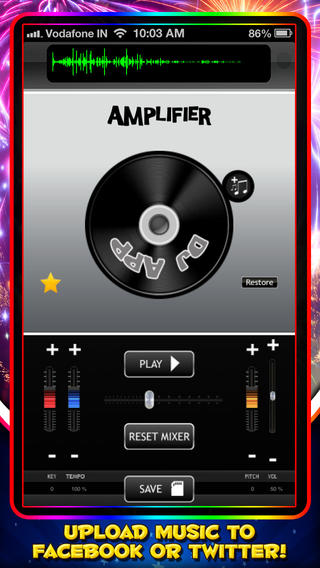
Let Yourself Get Creative
This app lets you get creative in a very simple and quick manner. You can tap to import the song you want to use, then play with the sound, and save it when you're done. Your finished song can be shared with your friends and family on Facebook and Twitter.
Best iphone and ipad appsI am of course not a professional DJ but I must say this one has ended up being a lot of fun. I find the mixing process simple and quick just as promised and the results are not only cool but they are also fun. I think if I were going to continue using this on a regular basis it would be well worth the price of the upgrade.
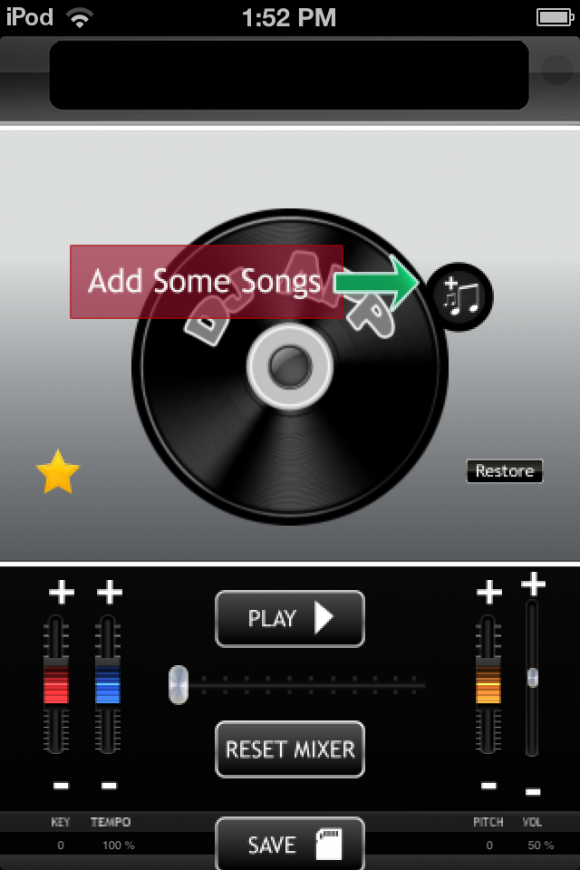
Pros and Cons
Pros
- User-friendly
- Real-time mixing so you can hear the results
- Import songs to use
- Share your results on Twitter and Facebook
Cons
- The free version doesn’t offer all the features
- Not sure it would be advanced enough for a professional DJ, this feels more like it’s for entertainment only purposes
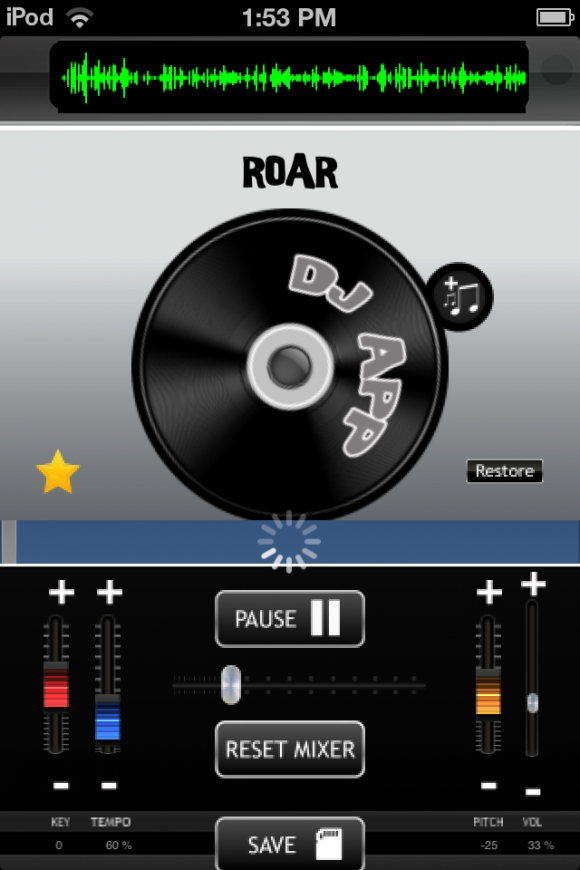
Final Thoughts
DJ App for your iPod touch, iPad, and iPhone gives you a way to become a DJ no matter who you may be by mixing your music.








