Knots 3D app review: the best way to learn how to tie and untie over 90 kinds of knots! 2021
Introduction
Whether you are a sailor, a firefighter, or simply wish to develop your knot knowledge, Knots 3D will definitely prove useful to you! All you need is an iPhone or iPad to learn how to tie and untie more than 90 varieties of knots.
Although this is not a free iPhone knots app, it is well worth the $0.99. The developers, Nynix, have made efforts to make this knots app not only presentable and sleek, but to also include features that really help users to understand, learn, and examine each knot.
Knots 3D app review
The best iPhone apps for nautical navigationFunctions and Features
The main interface of Knots 3D has two ways in which it enlists each knot. The first is Collection, with three self explanatory sections: Complete List, Recently Added, and Favorites.
The second is Category, where knots are divided into sections based on the activities for which they might be used, such as Boating, Camping, Decorating, and Climbing. You can also search for knots by name.
Once you have selected a knot, you will see an animation of how it is tied and untied. The great thing about this app is that you can adjust the speed of the animation and pause it for your perusal at any time.
This app takes up over 50MB of space on your phone, but with a good reason. All the content for each knot is downloaded onto your device. This enables users to access all the information without the need for internet access, making this a truly mobile app, ideal for referencing whether you are at sea or climbing a mountain.
The best iPad apps for nautical navigation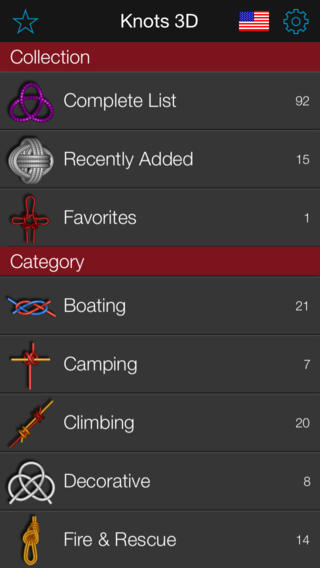
Gain A New Perspective With 3D
The unique aspect of Knots 3D, as the name suggests, is that you can see what a knot looks like when rotated left a few degrees, right by 90 degrees, or simply what it looks like from the back.
All you have to do is select the knot and swipe in your desired direction with your finger to view the knot from different angles. You can also zoom in or out to examine each knot and its unique characteristics.
You can also play with a selected knot using multi-touch gestures. For instance, you can pinch the screen to zoom in and out, or swipe the knot to tie or untie it. Every knot comes with details on tips for tying, reliability ratings, information on structure, as well as the Ashley reference number (AboK). For knot nerds, some knots also come with the history behind their discovery.
Best iphone and ipad apps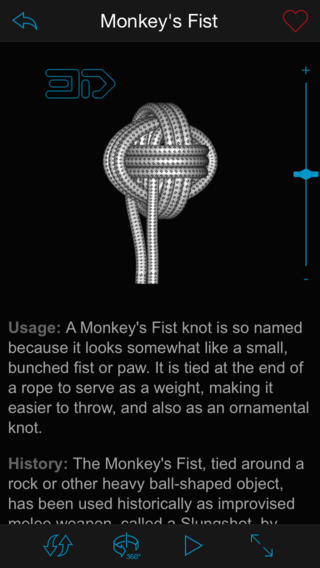
Pros & Cons
Pros
- Learn to tie and untie over 90 kinds of knots
- Rotate or zoom in and out of knots for close examination
- Pause or change the speed of knot animations
- Search for knots by their name or by category
Cons
- There is nothing negative to say about this app
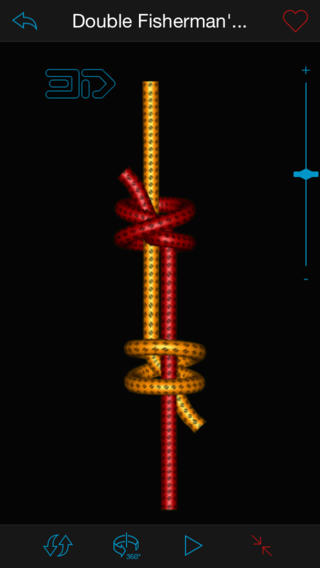
Final Words
Whether you are out on a climbing adventure or sailing on smooth waters, Knots 3D downloaded on your iPhone or iPad is a very handy guide and I would recommend forking out a dollar to have this tool available at hand for reference.








