JotNot Scanner app review: capture a document with a picture
Introduction
You don't have to have all kinds of fancy office equipment in order to be able to send a professional-looking scanned document. Instead you can use the JotNot Scanner app and capture documents straight on your iPod touch, iPhone, and iPad no matter where you may be. You will essentially have the luxury of a mobile office thanks to this document scanner app. And it's not just for professional/business purposes; there are also plenty of ways this app can come in handy for personal reasons.
The best fax apps for iPhone 2022A Portable Scanner
If you want to be able to transform your mobile device into an iPhone or iPad scanner, then this is the way to do it. This app is capable of scanning business cards, multi-page documents, notes, whiteboards, and receipts while on the go. Now you won’t have to worry about losing that important piece of information because you can scan it and know it’s safe and secure. It should be noted that there is no need to have Internet access to process documents, plus there is never a subscription fee you will need to pay. With that in mind, the free version is limited in its capabilities.
The best document scanners for the iPhone 2020The upgrade to the pro version is priced as $2.99. If you choose to upgrade, you'll be able to convert your scanned documents into PNG, JPEG, or PDF. You will be able to email your scan, and upload to such services as Evernote, Dropbox, Box.net, iDisk/WebDAV, and Google Docs. This is ideal if you want to be able to share your documents/scans seamlessly and quickly.
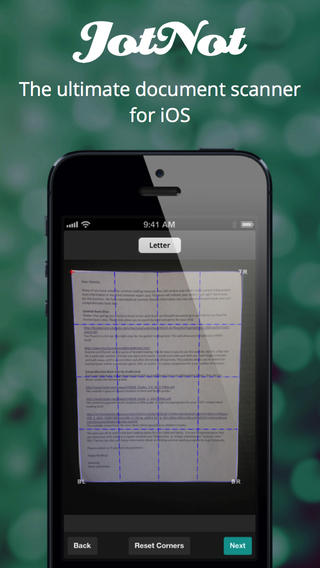
Features and Tools
While you may be thinking that the app is essentially a camera that just snaps a photo of your document, this isn't the case. It uses image processing that is very closely related to what you'd find on a traditional flatbed scanner. The reason this technique is used it to give you the sharpest image possible making it easy to read. It automatically corrects the contrast, removes shadows, and does a white balance. It's even smart enough to detect the items that shouldn't be part of the image such as a coffee cup next to a document.
Best screen recorder apps for iPhone-2021Additional features include the ability to save these documents to your Camera Roll, automatic paper sizing, the ability to import from your Camera Roll, camera stabilization, and more. Unfortunately many users are left feeling less-than-impressed with this app, not due to its features, but rather its lack of stability.

Pros and Cons
Pros
- Allows you to professional scan documents
- Save documents to your Camera Roll
- Share documents
- The app features a number of automatic correct features and tools
Cons
- There seem to be some stability issues
- The free version has limited access to features and tools

Final Thoughts
The JotNot Scanner app for your iPod touch, iPad, and iPhone gives you the ability to have a mobile scanner on hand whenever you need it. With some performance enhancements made this can be a really strong contender.








