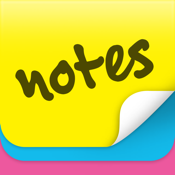Sticky Notes app review: no need to search for paper
Introduction
How many times have you wanted to jot down an important note or reminder only to search for a pen and paper in vain? That's where your mobile device comes in handy since there are dedicated apps to help you with this exact problem. The Sticky Notes app can be used on your iPod touch, iPad, and iPhone and allows you to have the convenience of sticky notes no matter where you may be. Not only can you use these to jot down items but you can also share them and set alarms on them.
The best iPhone apps for note-takingFor the Love of Sticky Notes
If you’re like many people you love the idea of sticky notes; however, that doesn’t mean you always have them on hand. Somehow they end up lost in that junk drawer of items never to be seen or heard from again. This app gives you the convenience of having unlimited stick notes on hand even when you’re out and about so you can jot down ideas, dates, reminders, and appointments as they pop up. This is more than just a note-taking app, however, it's also a reminder and organizational tool.
The best iPad apps for creating listsThe app currently gets solid reviews but there are an awful lot of in-app purchases here. You can purchase a number of different sticky note packs and stickers for $0.99 each. When browsing through the feature list of this app unfortunately many of the cool and useful features are only available in the upgraded package so it's important the user be aware of this. In order to add photos, add alarms with a recurring option, set location-based reminders, create checklists, and view your notes in the list view an upgrade is required. There are other features that also require the upgrade. Once you start going through the list of items that require the upgrade it’s actually pretty disappointing.
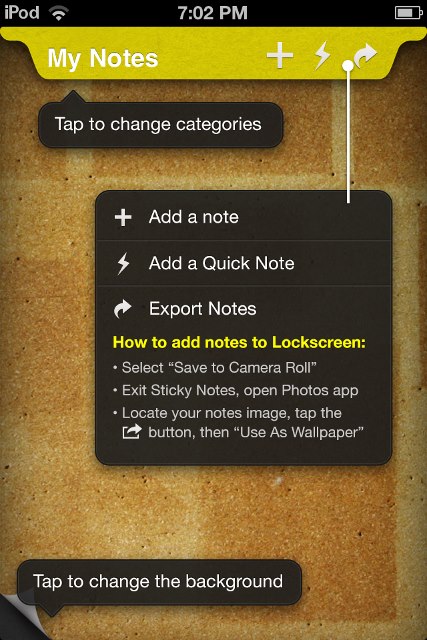
Using the App
What this app allows you to do is create helpful notes that you can then view anytime you want. They can be organized into folders, password protected, alarms and reminders set, and you can share them with others. You can set your sticky notes as your wallpaper and/or to your lockscreen. Again keep in mind many of these features aren’t included in the free version.
The best iPad apps for note-takingUsing the app itself is very simple and user-friendly. You can create sticky notes in just seconds and I really like all the organizational tools you can make use of.
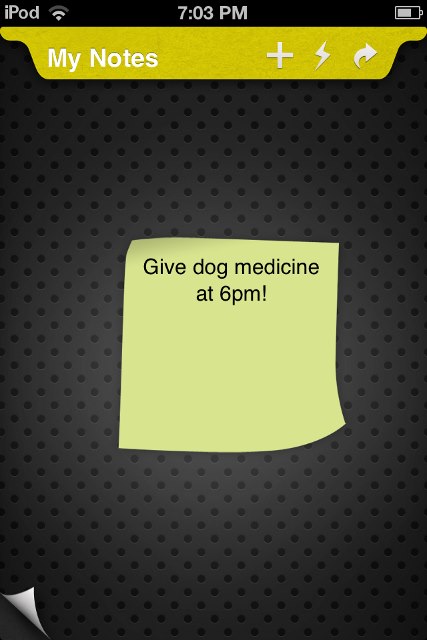
Pros and Cons
Pros
- User-friendly tools and features
- Create sticky notes in just seconds
- Share notes
- Customize your notes
- Organize notes in folders
- Set up reminders/alarms on sticky notes
Cons
- It seems the majority of features and tools in this app are only available in the upgraded version

Final Thoughts
The Sticky Notes app for your iPod touch, iPad, and iPhone is a simple user-friendly way to stay organized and keep track of your notes. It’s a convenient way to always have sticky notes handy when you want them.