Singulaa app review: removes the original vocal and enhances your voice to match the backing instrumental
Introduction
If you fancy yourself as being a karaoke wizard or perhaps you want to remove the main melody track of a song to use as backing for your instrument, then you’re sure to find this ingenious iPhone and iPad app to be, shall we say, instrumental in helping you along the way!
I’ve used a couple of apps similar to this in the past, but none that are dedicated specifically to the purpose of removing vocals from songs. It’s interesting to see the difference in the quality of the results produced, and this is definitely a vastly superior tool for the job.
As a guitarist, I’ve also found it to be fairly handy at removing the lead guitar tracks from songs so that you can jam over your favorite tunes as backing tracks.
Utilizes iZotope™ Voice-Removal Technology
Singulaa - Vocal Remover & Smart Karaoke is a very cool little app that you can use to import songs straight from your iTunes music library before removing the vocal track and using the songs as backing tracks for karaoke.
This is done using what is widely considered to be the gold-standard in voice-removal technology, iZotope™, so you should be fairly pleased with the results compared to comparable developments within the Music category of the App Store.

Auto Tune Your Voice to Perfection
Once you’ve successfully removed the vocals from a song, the app will then analyze your newly-created backing track in order to tune your voice so that it fits the key and chord progression correctly.
Personally, I’m completely against the idea of auto tune as a widely used tool in music production as I believe it completely illegitimates a musician and destroys his or her artistic integrity; however, for a little karaoke fun, sure, why not!
Anyway, once you’ve recorded a song you can apply chorus effects to your voice and share the recording with your friends and family online via email. Alternatively, you can export it via iTunes file sharing.
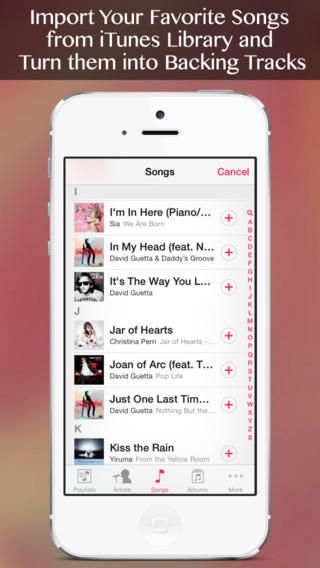
Pros and Cons
Pros
- Removes the original vocal and enhances your voice to match the backing instrumental
- Vocal remover powered by iZotope™ indeed works for most tracks in the market
- After removing their vocal parts, save your favorite songs as an instrumental track
- Analyzes the backing track of each song, and tunes your voice to fit best its key and chord progression
- Import songs directly from your iTunes music library
- Export saved songs via email and iTunes file sharing
Cons
- Just like other apps that have the capabilities of loading songs from your iTunes music library, Singulaa cannot load DRM-protected tracks
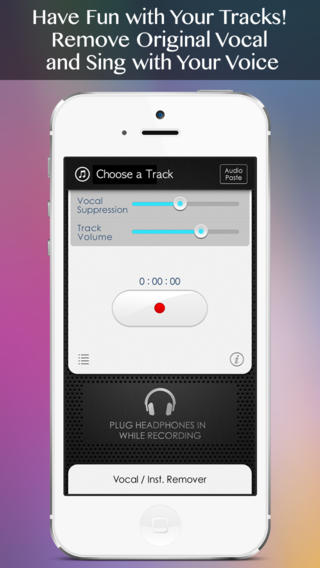
Final Words
Singulaa - Vocal Remover & Smart Karaoke is definitely not an iPhone and iPad app for the professional musician, but it should definitely provide a lot of you guys with plenty of fun and laughs as you hear your voice re-tuned and spruced up to fit in with your favorite songs.








