Boxer For Gmail, Outlook, Exchange, Yahoo, Hotmail, IMAP, AOL, and iCloud Email app review: when you're looking for an email app
Introduction
Have you been looking for that perfect email app? We've got an option for you that may just fill the void. The Boxer For Gmail, Outlook, Exchange, Yahoo, Hotmail, IMAP, AOL, and iCloud Email app can be used on your iPod touch, iPad, and iPhone and provides you with a fast and reliable email option. What makes this one interesting is the amount of innovative features it offers. Let’s examine further to see if this is the best iPhone email app on the market.
The best email apps for iPhoneWhat the App Supports
You are likely wondering which email platforms this one supports: well it's actually quite a few. The app is able to support Exchange (2007 and newer), Outlook, Yahoo, Gmail, Hotmail, IMAP accounts, and iCloud. It should be noted the app requires iOS 7.0 to use and it doesn't support POP3 accounts such as Go Daddy, Comcast, and Verizon. The app offers users a wide selection of tools that allow you to efficiently do what you need to do with your emails no matter where you happen to be. All the features and tools have been designed to be user-friendly and very quick to use.
The best email apps for iPadIn the app's most recent update a couple of changes were made which include the fact you don't have to worry about getting stuck on the passcode screen, and the archived emails won't be sent back to the inbox any longer. The app has a four out of five star rating and users generally seem quite pleased with the offering. While there are a few minor issues or complaints here and there but nothing major.
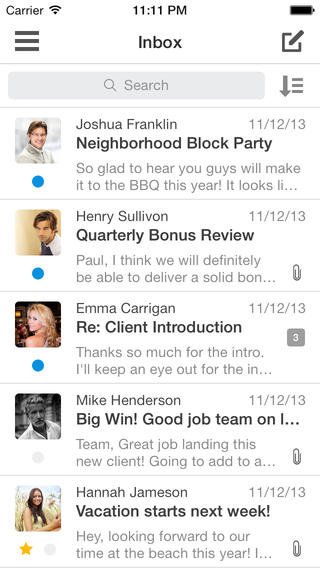
A Full List of Features
There are plenty of features here meant to lure users in and keep them loyal to the app. You can make use of such tools as the cloud attachment/Dropbox support, you have the ability to delete emails by swiping, a nd you also get Evernote and Calendar integration as well as push notifications. Make use of the smart folders to keep yourself organized, instantly know who your email is from thanks to the profile picture of the sender, use Contacts integration to make address emails as fast and easy, and there is even a To Do list feature.
Best iphone and ipad appsThe dashboard is where you will find all the tools and features you'll need and where you will have everything organized. Your emails can be kept safe and secure thanks to the fact that you can use a password or PIN.
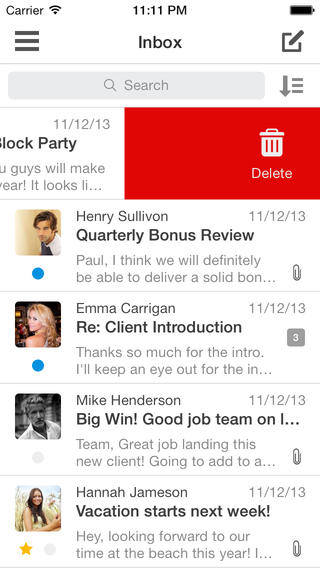
Pros and Cons
Pros
- User-friendly email app
- Supports a large amount of email providers
- Makes reading, sending, and managing your emails simple and fast
- There are a number of extra features meant to keep you organized
- Can be used for business or personal reasons
Cons
- The price feels a bit steep for the app
- Users want to see more features added to make this one even more practical
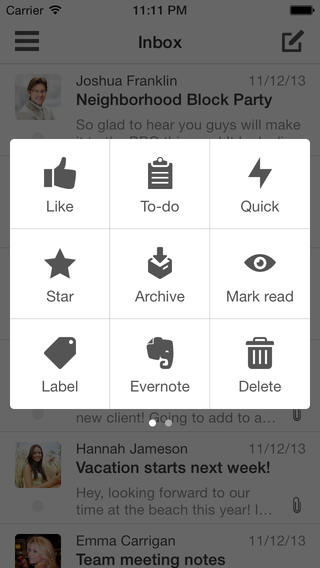
Final Thoughts
The Boxer For Gmail, Outlook, Exchange, Yahoo, Hotmail, IMAP, AOL, and iCloud Email app for your iPod touch, iPad, and iPhone is meant to streamline your emailing experience in a user-friendly and fast manner. This might not be the best iPad or iPhone email app, but it still is a solid offering.








