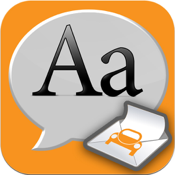vBox Handsfree Messaging app review: messaging made easy
Introduction
If you need to be able to send messages and listen to your messages while driving then a hands-free option is the only way to go. The vBox Handsfree Messaging app can be used on your iPod touch, iPad, and iPhone to listen and respond to messages by using voice commands. This app works by converting your text to speech and can work in the reverse way as well. You will be able to focus on the road or the task at hand without having to worry about touching various buttons on your mobile device.
The best iPhone apps for emojiSafety First
This app is able to promote safety first by ensuring your eyes and hands are kept on the road while driving. It's not just driving that the app helps with, however, as this can come in handy while you work out, are out for a walk, are doing chores around the house, do some cooking, or perform any other activity in which you need to be hands free. There is no need to miss messages just because you can’t pick up your device and scroll through the text. The app allows you to be productive at all times.
The best iPhone apps for phone calls 2021So why does this app only get 2.5 out of five stars when it comes to the customer rating? Well unfortunately this app isn't very versatile. This app is unable to support SMS text messages and only works with Google Voice SMS and email. Obviously this cuts down on its usefulness by quite a bit. There are also other complaints from users such as this app possibly sending spam to those you email, the fact that not all features/functions are offered in the free version, and the app is not stable and doesn't always work properly.
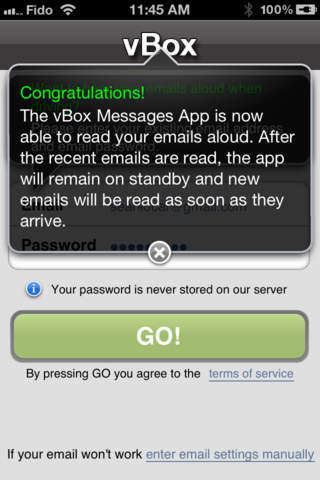
How it Works
Now as mentioned this app works by converting the text into speech and vice versa. It will read the email out loud to you so you can carry on with whatever your activity may be. It also responds to commands such as "send ," "reply now," and "skip it." This means you never have to look away from the road in order to type. Now this is how the app should work but unfortunately it isn’t very stable or reliable. The app is also able to work with hands-free devices such as your in-car system, Bluetooth, and your speakerphone.
Best iphone and ipad appsThe idea of this app is wonderful and promotes safety; it's just too bad that it doesn't work as well as one would hope. Plus there are so many limitations on what messaging formats work with it.
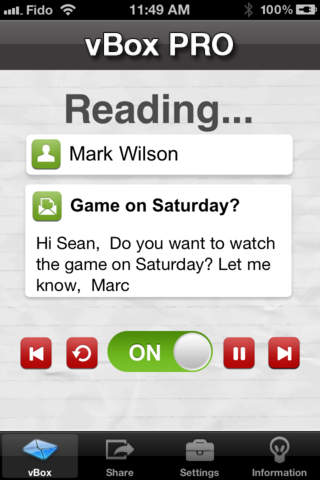
Pros and Cons
Pros
- Converts text to speech and vice versa
- Use voice commands to work the app so you don’t have to touch buttons
Cons
- Only supports messages sent by email and Google Voice SMS not SMS text messages
- It is unreliable
- It isn’t very stable
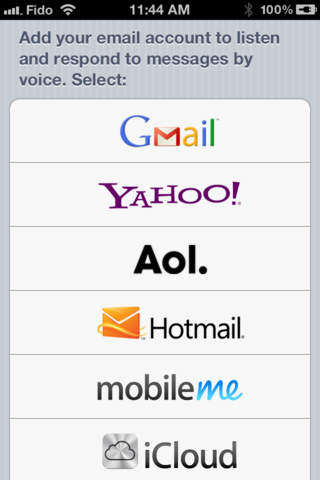
Final Words
The vBox Handsfree Messaging app for your iPod touch, iPad, and iPhone gives you a way to send messages in a hands-free fashion and read them, unfortunately this app needs quite a bit of polishing.