Week numbers app review: a productivity tool 2021
Introduction
Are you looking for that perfect app that is able to display and calculate the week number without a whole lot of fanfare?
The best calendar apps for iPhone-2021The Week Numbers calendar app can be used on your iPod touch, iPad, and iPhone and is meant to be a clean and simple approach to giving you the week number. Each week it is updated so you can see the week number clearly displayed from your main screen on the app's icon.
With this iPhone calendar app, there is no need for you to have to do calculations in your head or deal with confusing apps that don’t even get the job done.
Keep reading our Week Numbers app review to see how this offering stacks up to the best calendar apps for iPhone and iPad users.
How it Works
The way this app works is that it gives you the week number right into your device's calendar. You can set up how you want the week to be for numbering purposes.
The best calendar apps for iPadChoose from the U.S. system where the week starts on Sunday or the ISO 8601 system where the week starts on Monday, which is common in European countries.
This app makes it possible to choose a date and then see what that week number is, or choose a week number to view the dates in that week. The week number can show up as an icon badge, making it very visible.
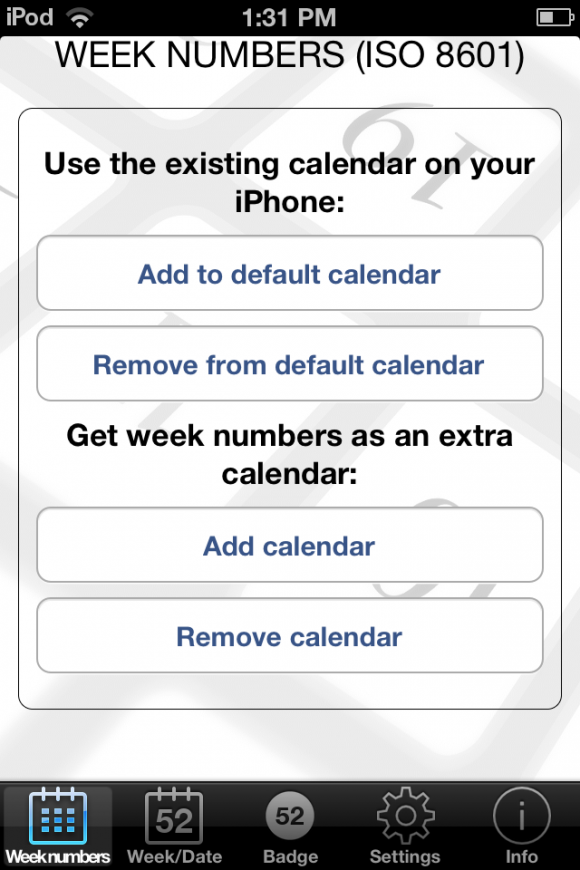
Get a Quick Answer
This app is all about giving you a quick and clear answer when it comes to the week number during the year. How many times have you stat there trying to calculate what days fall in a particular week or what week number it is now as you count down to something.
Best iphone and ipad appsThis process is made fast and accurate thanks to the app. In addition the app is able to support other calendars that you have locally on your device or in iCloud. These calendars can be turned off or on. Everything is stored on your device, in the calendar, in iCloud, or with your email provider.
When it comes down to it the app performs a very basic and simple task but it is one that can be easily messed up without an accurate app. The first time you launch the app you need to set it up to your preferences. This takes mere minutes, and then you are ready to begin.
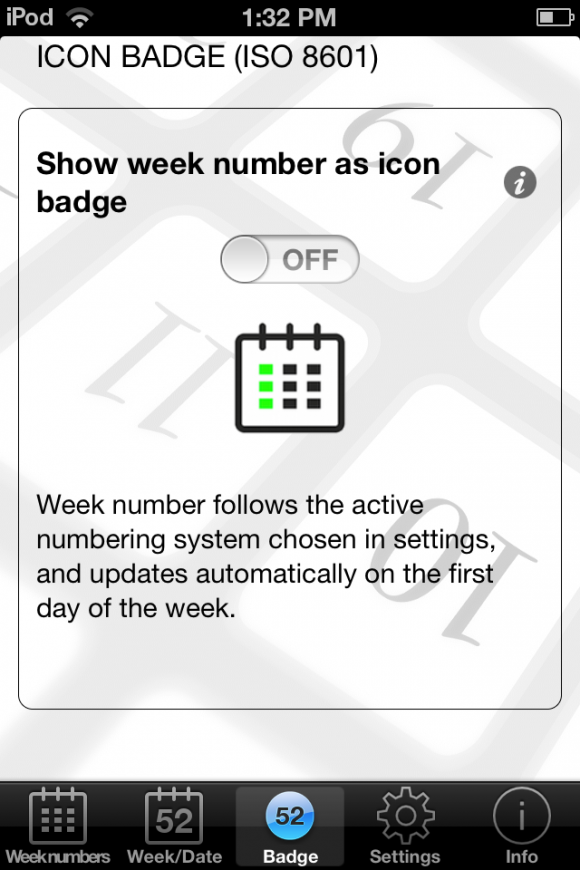
Pros and Cons
Pros
- Performs a simple and basic function that can be very handy
- View the current week number
- Choose to have the week number display as an icon badge
- Works with your pre-existing calendar
Cons
- There aren’t really any added features and tools; the app is very basic
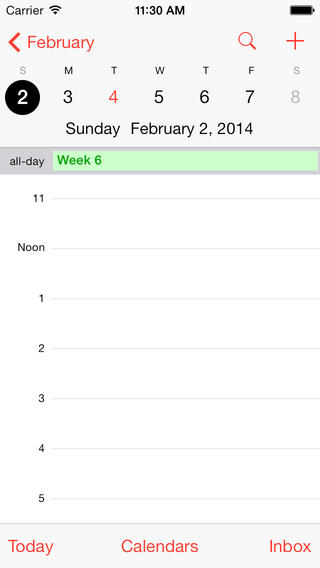
Final Thoughts
The Week numbers for ever app for your iPod touch, iPad, and iPhone is one of those apps that once you start using it you quickly become reliant on it and can’t imagine not having it.








