Caption Quick Pro app review: personalize your photos
Introduction
How many times have you taken a cool photo only to wish you could add text or a caption to it? The Caption Quick Pro app can be used on your iPod touch, iPad, and iPhone to do just that. You can also use this app to add emoticons and stickers to your photos giving them a whole new meaning. It’s amazing that these little touches can completely transform a rather dull and uninteresting photo into one that has you and all your friends laughing.
The best apps for combining photos on your iPad 2020Add Thoughts to your Photos
This is a great way to add a caption to your photos, whether it be something funny, romantic, or thought-provoking. It’s a great way to let your photo speak to you and anyone else who sees it. One of the greatest things this app has going for it is the fact that adding these elements to your photos is so quick and easy. You won’t have to go through a handful of steps just to add some simple text. When you finish with your photo you'll be able to share it on Weibo, Twitter, Facebook, by email, and other methods.
The best iPad apps for photo editingI like how handy this app comes in for things such as party photos, vacation photos, or pictures of a night out with friends. It just helps capture the thoughts and emotions you were all feeling at that time and inject it into your photo(s).

Using the App
Using this app is very simple and literally consists of just a few steps. You begin by either taking a photo from within the app or use one of yours from your photo library. Next you're ready to customize it by adding text. Lastly you are ready to share it.
Best iphone and ipad appsTaking a closer look at the customization features, you are given 47 different fonts to use that all allow you to change the color, size, and background color. The app allows for more than one line of text so you aren’t kept to a tight space parameter. You are able to resize and crop your photos and add stickers that can also be resized. You can export the images at HD so you're getting the best quality out there. In this pro version of the app there are no ads and the watermark logo can be removed. The end results are fun and professional and the user interface echoes those sentiments. This one is actually quite addictive once you see how easy it is.
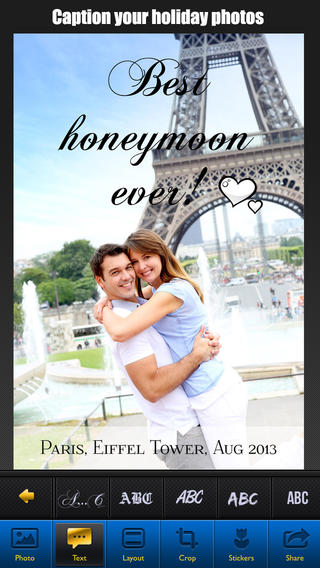
Pros and Cons
Pros
- Add captions, text, stickers and Emoticons to your photos
- Take a photo from within the app or use one from your photo library
- Plenty of editing tools
- Share your photos in a variety of ways
Cons
- It would be nice to see more tools added

Final Thoughts
The Caption Quick Pro app for your iPod touch, iPad, and iPhone is a very simple and fast way to customize your photos by adding some fun and cool elements to them.







