Journal by Daily Questions app review: a new approach to journals
Introduction
If you like to write in a journal at the end of each day but sometimes wonder what to write, then this is the app for you. The Journal by Daily Questions app can be used on your iPod touch, iPad, and iPhone provides you with a new way to journal. Instead of just writing down the usual items you would journal, this one actually poses a thought-provoking question each day that you can discuss.
Don't Be at a Loss for Words
There is no reason to be at a loss for words in this app. Instead of wondering what to write about the app provides you with a topic. Each day there is a new question that you can answer in as much detail as you want. What's cool is that you can then track and compare your answers to that of the year before. It's interesting to see how your thoughts and opinions on topics change over time or maybe they stay the same. You may not always have a chance to answer the question each day so you can also pick any missed date to answer when you have the time.
The app has recently been updated with bug fixes in order to provide a smoother performance. It requires iOS 7 to use and has a very strong and impressive 4.5 out of five customer rating. Users seem to love this rather unique approach to journaling.
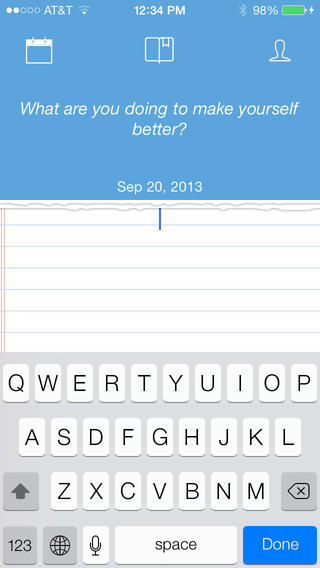
Smooth, Simple, and Clean
There are some added features in this app in order to give users an even better experience. For example you can use the passcode to ensure that your information is always kept safe and secure. You can edit your past answers as you review them, and you can even share the progress you have made with your family and friends.
For me the user interface also stands out, but for all the right reasons. It looks just like lined notebook paper so you get that true journal feeling. The question is posed to you at the top of the screen along with the date and then you are ready to start typing. Scroll back to a particular date as mentioned to answer a question you missed. There is the option to also speak your text into the entry space offered. Obviously this isn’t a typical journal so if that’s what you’re looking for this app won’t be able to satisfy your needs.
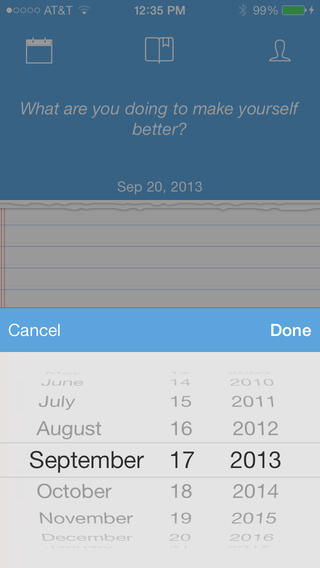
Pros and Cons
Pros
- Beautiful and clean user interface
- Scroll back to a particular date to answer any question missed
- Edit previous answers
- Use a passcode lock to keep information safe and secure
Cons
- You aren’t actually able to journal freely
- There aren’t many features/tools offered

Final Words
The Journal by Daily Questions app for your iPod touch, iPad, and iPhone takes a new approach to journaling which ensures you’ll never be at a loss for words.








