Organizer To-Do app review: get yourself organized
Introduction
Do you find yourself walking around with multiple lists in your head? Maybe you jot these things down on scraps of paper, never to be found again. The Organizer To-Do app has been created to help keep you organized in a number of different ways. The app provides you with a calendar, task manager, and grocery list feature so that there is no need to move between apps; instead, get it all done in this one. This app can be used on your iPod touch, iPad, and iPhone.
The best iPhone apps for task managementStreamline Your Life
What this app does, essentially, is streamline your life by giving you all the tools you need to stay organized, on-task, and you won’t have to worry about forgetting items. Now before taking a closer look at this app it’s important to note that this one is being offered for free for a limited time only so you’ll want to act quickly on this download. Once you download this app you will be able to create unlimited grocery lists, unlimited to do lists, and have full use of the calendar with a number of different views to suit your needs.
The best calendar apps for iPad 2021There is an upgrade package available for this app priced at $3.99. It gives you a few additional features you'll probably want in order to get the most out of this app.
Unfortunately the app has a fairly low customer rating of just 2.5 out of five stars. There seems to be some quirks with this app that are leaving users less than happy, such as how the lists are set up in the premium version, and that it isn't as simple and streamlined as stated.
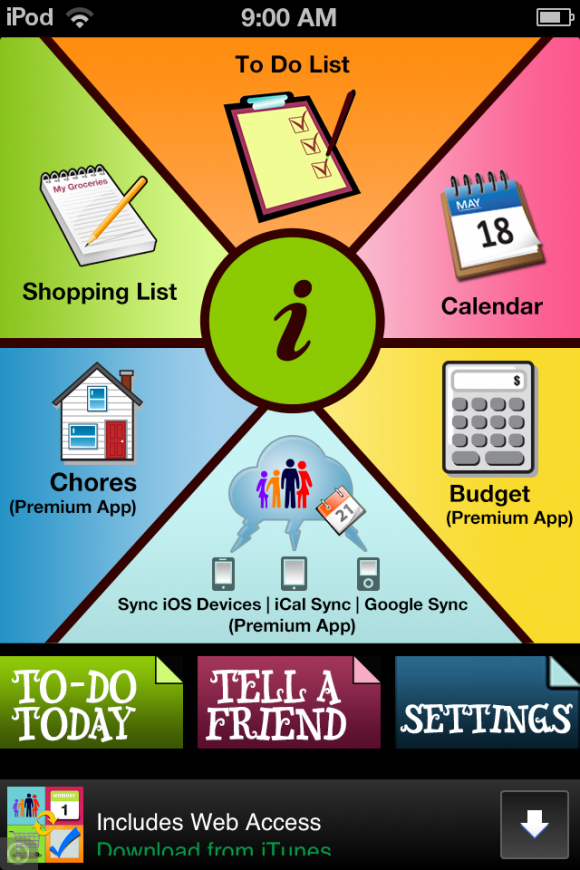
Creating Lists
This app's main purpose is to allow you to create unlimited amount of to do and grocery lists. Outside of that you are given a handful of features so you can customize the lists. The home screen is a bit busy but simple in a sense that you can just tap on the type of list you want to create. Keep in mind some of the options on the main menu are only available in the premium version. I find that adding things to these lists can feel a bit tedious, as it isn’t set up in a way that I would especially user-friendly.
The best iPad apps for creating lists
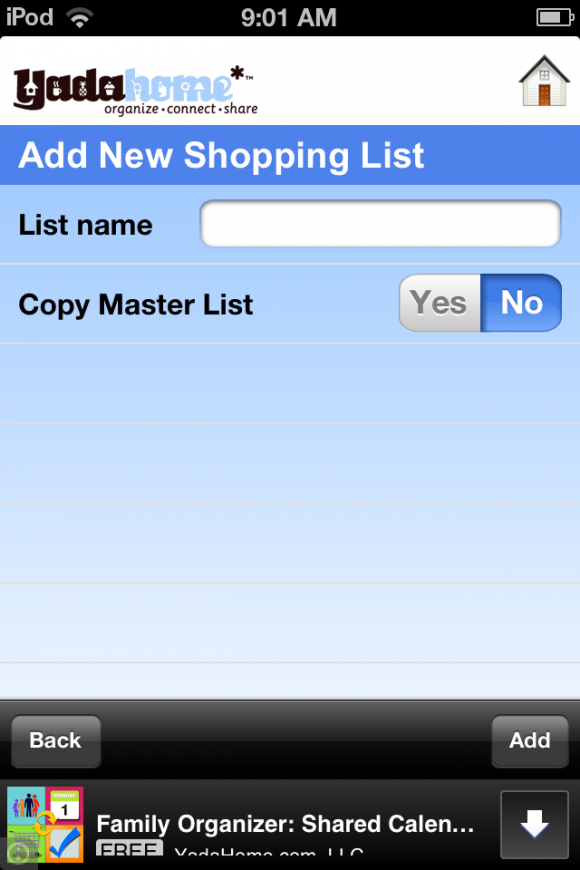
Pros and Cons
Pros
- Create unlimited grocery and to-do lists
- Make use of the built in calendar with multiple views
- Is meant to offer a number of tools in one to save you from switching between apps
Cons
- Input and creation of lists can feel slow and tedious
- Not all features are included in the free version
- The user interface is busy and cluttered

Final Thoughts
The Organizer To Do app for your iPod touch, iPad, and iPhone is meant to replace a number of productivity tools and roll them into one app but I feel it misses the mark in this sense.








