PosterMaker app review: design real printable posters, flyers, and signs
Introduction
Where so many similar iPhone and iPad apps have fallen short, this awesome utility offers some great features for designing and printing real posters, flyers, signs, and more, all with the utmost in convenience and no skimping on professionalism.
The best design and graphics apps for the iPhone-2021I think that this is a great idea for an app, and it definitely appears to have outdone the competition in a lot of ways. The results you can produce with PosterMaker are definitely better than what I’ve seen elsewhere so I’m very impressed so far.
This is a great app with a lot of potential in the hands of even the most minimally-skilled or uncreative user, so I would definitely recommend it for all your advertisement, awareness-raising, and decorative needs!
Easily Create Professional Printable Posters
PosterMaker - Create a real printable poster or flyer design has been designed to allow users to very easily create great looking posters, flyers, and signs with very little time or difficulty, and I think the developer has done a fantastic job.
The best logo making apps for iPhoneYou can very easily add images, sketches, stylized text, and more to your creations, as well as importing clip art from OpenClipart.org which has thousands of public domain images you can use freely. Images can also be imported from Dropbox or via iTunes file sharing.
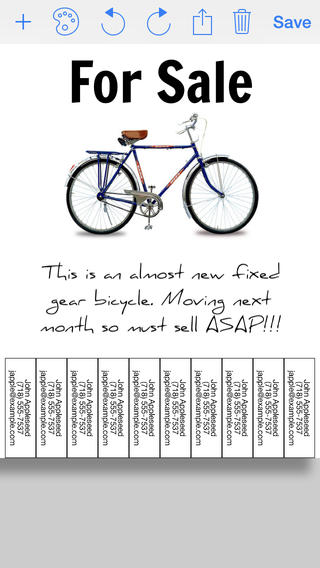
Print in Letter, A4, and Tabloid Paper Sizes
If you’re looking to create some kind of advertisement and want people to be able to easily reply to it then you’ll be pleased to know that you can also add a handy tear-off strip at the bottom of your poster, to which you can add your contact details if you like.
Best iphone and ipad appsPrinting your creations is also very simple, and can be done from directly within the app in Letter, A4, and Tabloid paper sizes. What’s more, you can use the ever-useful Open In… feature to export your creations to apps like iBooks, Evernote, and Dropbox.
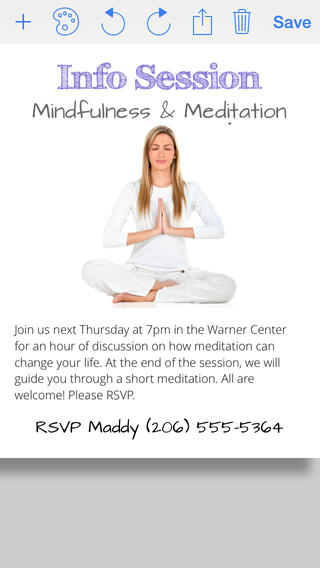
Pros and Cons
Pros
- Create stunning posters, flyers, signs, and more with ease
- Add clip art from OpenClipart.org's library of thousands of public domain images
- Enjoy tons of customization options to achieve the exact look your require
- Print your creations from directly within the app
- Print to Letter, A4, or Tabloid paper sizes
- Add a tear-off strip at the bottom of your poster
- Export and import images by using iTunes file sharing
- Import images from Dropbox
- Open your creations in iBooks, Evernote, or Dropbox
Cons
- There is nothing negative to say about this app
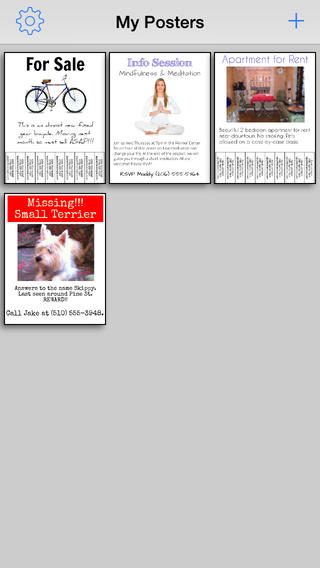
Final Words
I see no reason why you won’t be able to produce some great results with PosterMaker - Create a real printable poster or flyer design within five minutes, unless of course you’re like me and end up spending ages obsessing over which font to use!
Either way, this iPhone and iPad app definitely gets the job done very nicely, and should help you to craft some very cool creations.








