Textilus - Microsoft Word Edition, Scrivener Documents & PDF Maker app review: a powerful and easy-to-use rich-text word processor for iPad
Introduction
If you’re looking for a rich-text word processor for your iPad with just a touch of professionalism then be sure to check out this very cool app which offers a range of great features to help you compose all manner of documents before exporting them in a number of different file formats.
The best iPad apps for word processingFrom the very moment you start up this app for the first time you’ll immediately be able to see the quality and attention to detail that has gone into its development. Everything from the interface design to the overall layout is clearly designed with a lot of deliberation and talent.
Enjoy Fully Featured Word Processing
Textilus - Microsoft Word , Open Office and Scrivener Edition for iPad is designed to act as a fully-featured rich-text word processor while still offering ease of use and an overarching focus on simplicity and efficiency.
Best iphone and ipad appsYou can use this app to create and edit documents for MS Word, OpenOffice, Scrivener, Nisus Writer, and many more, and you can also insert all kinds of things such as comments, footnotes, charts, photos, drawings, signatures, and so on into your documents.
These two factors make for a great deal of freedom and flexibility in what you can produce with basically no experience at all using the app.

Export Your Work In Various File Formats
I also really like the way the developer has also included a utility for signing documents by using your finger on the screen. This is a simple enough feature but I would be surprised to see other developers offering it as an in-app purchase rather than bundling it in with the purchase of the app itself.
Once your documents are finished, you can very easily export them via email in .PDF, .RTF, .RTFD, .TXT, .PNG , Markdown, and .HTML file formats. You can also create a handy digital backup copy of your work via Dropbox , Google Drive, iCloud , Scrivener, and Evernote.

Pros and Cons
Pros
- Create and edit documents for Microsoft Word, OpenOffice, Scrivener, Nisus Writer, and many more
- Export your work via email in .PDF, .RTF, .RTFD, .TXT, .PNG , Markdown, and .HTML file formats
- Insert comments, footnotes, photos, charts, signatures, and drawings into your documents
- Sign your documents realistically with your finger
- Create a handy digital backup copy of your work via Dropbox, Google Drive, iCloud , Scrivener, and Evernote
- Over 32 supported languages including Japanese, Chinese, Arabic, and Hebrew
Cons
- There is nothing negative to say about this app
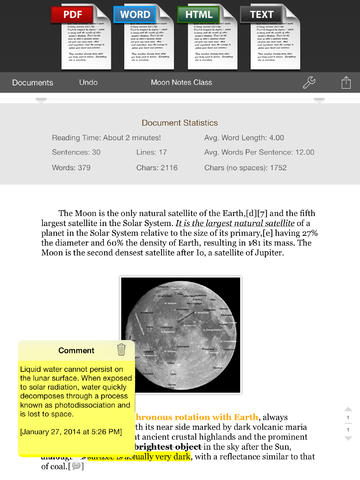
Final Words
If you find yourself doing a lot of word processing on your iPad then I’d definitely recommend Textilus - Microsoft Word , Open Office and Scrivener Edition for iPad because even someone such as myself, who usually can’t stand typing on a touch screen, finds it to be a real pleasure to use.








