Hairstyle Makeover Pro app review: see what you'd look like
Introduction
Are you thinking of making a big change to your looks where your hair is concerned? Maybe you have an idea in mind or perhaps you're still trying to come up with a vision. The Hairstyle Makeover Pro app can come in handy as you try to choose your next look. This app can be used on your iPod touch, iPad, and iPhone. And, it uses your own photos to try out different hairstyles on. The app can be used by both men and women.
The best hairstyling apps for iPhonePick the Perfect Look
While there is plenty of hairstyle apps available not all of them are very user-friendly. This one really strives to be not only a user-friendly option but the best one in that regard. You will be using your own photo to then place hairstyles on. As mentioned, you can use this for men and women and there are more than 600 hairstyles you can browse through. To make the process easy they are divided into three categories - short, medium, and long styles. This is really helpful if you're thinking about making a substantial haircut, growing out your hair, getting extensions, cutting bangs, adding layers, and all kinds of other looks.
The best barbershop apps for iPhone and iPadThe app has 3.5 out of five stars from customers who appreciate its ease of use and the variety of styles to try on. There is a request for more control over how the hair is placed on your photo, for instance the ability to make the hair wider, longer, etc.
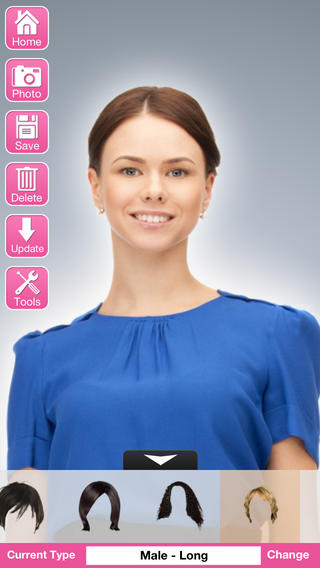
Using this App
This app uses a photo of you in order to virtually try out all the styles, colors, and lengths. What's great is that you can share these looks with family and friends on Twitter and Facebook to get input from them. To begin you'll need to upload a picture from your photo album, then you are ready to begin. Tap on any style to place it on your head. You do have control over the size, placement, and rotation of the style so it looks more natural and realistic. You also have the ability to adjust the contrast, brightness, and color of a style. Save your look to your photo album.
The best iPad apps for hairstylingIn general the app is very easy to use and gives you some really cool ideas about what you want to try next with your hair. I like that there are some editing tools so you can make some minor adjustments.
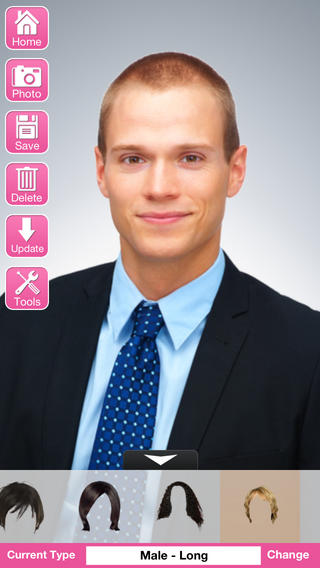
Pros and Cons
Pros
- Use your own photo to try styles on
- Some customization options available as you try on styles
- Save the photo to your Camera Roll
- Share photos to Facebook and Twitter
- There are more than 600 hairstyles to try on
- Can be used by men and women
- Styles are grouped by short, medium, and long
Cons
- Users would like to see even more editing or personalization tools
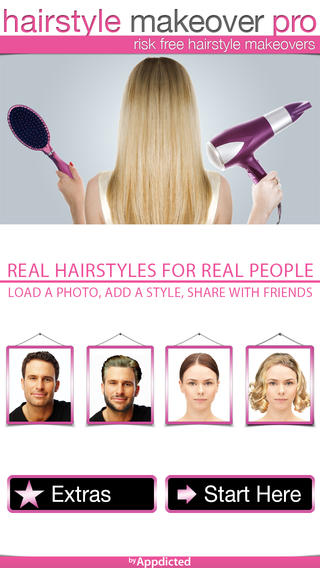
Final Words
The Hairstyle Makeover Pro app can be used on your iPod touch, iPad, and iPhone to try on all kinds of hairstyles, lengths, and colors. This is great way to get inspiration for your next look.








