Sleeping App app review: for times you need a little help
Introduction
At some point in life all of us go through bouts of insomnia, whether it's just a day or two or longer periods of time. When you're unable to sleep it affects your entire physical and mental well-being so working through it and finding a way to get sleep is imperative. The Sleeping App can be used on your iPod touch, iPad, and iPhone to help you get that much needed rest by providing you with a variety of animations and music that are meant to relax you and help you reach that state of restfulness.
The best timer apps for iPhoneSleeping App - Insomnia? Relaxing sounds to help restful and deep sleep. Create a sleepy and calm ambiance
No Need to Suffer
When it comes to insomnia there is no need to suffer because the good news is that there are plenty of techniques you can use to help you work through it. This app provides you with one route that is often quite successful for people. The music and animations that you are given in the app aren't just randomly picked; they are in fact specially chosen in order to relax you and help you reach that cyclical sleep pattern.
The best alarm clock apps for iPhone and iPad-2021It seems that this app is offering up some pretty successful results for users who give it 4.5 out of five stars. The customer comments are really fun to go through as you read about people who have started using the app and are now enjoying restful sleep again. It really just depends what your body and mind respond to and this may be the solution for you.

Lull Yourself to Sleep
This app is all about lulling you into sleep and helping you to relax. There are five different Retina graphics that you can control by touching the screen. As well there is customized music specifically for helping you sleep. At any time you can pause the animations and then re-start it. There are some customization options as well such as being able to control the animation by its color, size, tail, speed, opacity, and more. If you're using this app on the iPad you also have a choice of modes (tranquility, drawing, user defined, or default mode). The app supports AirPlay as well.
Best iphone and ipad appsI love listening to the music while you use your finger to move the animations around the screen. It creates a whole peaceful and almost hypnotic vibe. You can even take a screenshot of the images and then maybe you'll want to use it as your Lock Screen or Home Screen image to keep you calm.
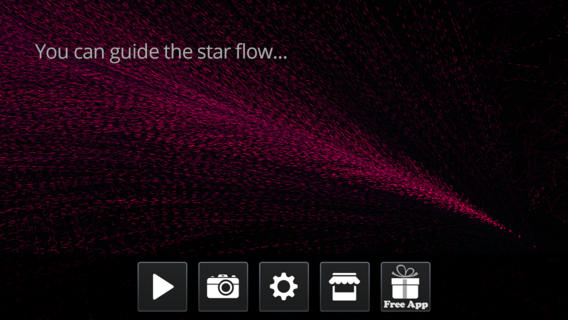
Sleeping App - Insomnia? Relaxing sounds to help restful and deep sleep. Create a sleepy and calm ambiance
Pros and Cons
Pros
- Very simple to use
- Control the animations on the screen with your finger
- Soothing and relaxing music
- A variety of customization options available
Cons
- There had been issues with bugs in the previous version
- It would be nice to have more animations
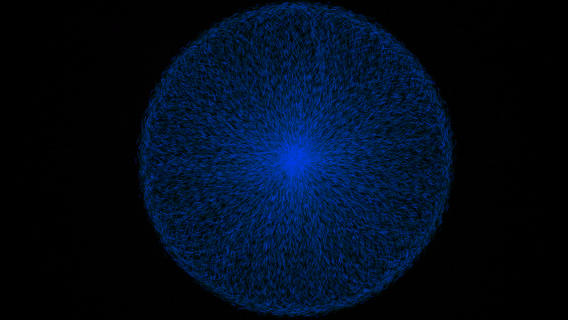
Final Thoughts
The Sleeping App can be used on your iPod touch, iPad, and iPhone to help you battle insomnia and once again start enjoying restful and peaceful sleep each and every night.
Sleeping App - Insomnia? Relaxing sounds to help restful and deep sleep. Create a sleepy and calm ambiance








