Printer Pro app review: convert your items
Introduction
If you need to be able to print items from your computer with ease then we've got an app that can help you. The Printer Pro app doesn't just print your items, it also acts as a PDF converter. The app is able to convert all your pictures, text messages, contacts, and photos, then is able to locate the printer. You can use this app on your iPhone, iPod touch, and iPad giving you true flexibility and freedom to conduct business and personal print jobs.
The best fax apps for iPhone 2022A Complete Package
This app really is a complete PDF converter and printer for one very reasonable price. It is able to convert such items as your clipboard content, web pages, documents you have in MS Office and iWorks, photos and pictures, emails and attachments, your Dropbox content, and more. There is no need to have multiple apps just to perform the simple task of printing. The app has been designed to be incredibly user-friendly so there is nothing to hold you back from using it. The app makes it possible to open and print files you have in online storage, too.
The best document scanners for iPad 2021This app currently has four out of five stars from customers and has gone through a number of updates. There have been bug fixes, performance enhancements, new tools and features added, and more. All in all it is now a very complete-feeling package. This is the full version of the app rather than the lite one, so you know you're going to have all the bells and whistles at your fingertips.

Fulfill Your Printing Needs
This app strives to meet all your printing needs no matter what they may be. The goal is to offer a seamless experience so instead of wasting your time moving from app to app you can do everything in one simple and convenient location. The other advantage it gives you is that you can quickly convert documents whenever needed no matter where you may be. You can see why this would come in handy for business, school, and personal reasons.
Best screen recorder apps for iPhone-2021There are all kinds of formats the app supports that you can open a file with, convert to PDF, and turn around and save it. Formats include Pages, Keynote, Powerpoint, Numbers, Excel, Word, RTF, TXT, JPG, HTML, and plenty more. You can take a number of PDF documents and make life easier by combining them into one if you like, and you can turn around and transfer files by WiFi, send them as an email attachment, GoodReader, iBook, and PDF Reader.
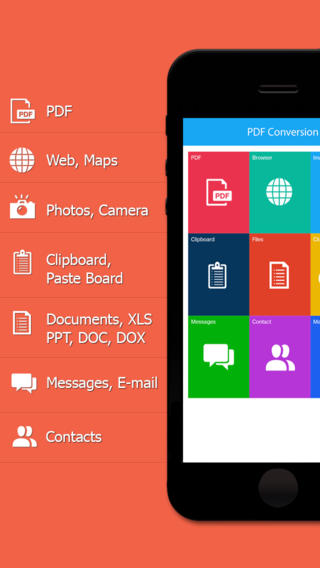
Pros and Cons
Pros
- Can be used for personal and business purposes
- Open a variety of types of files and formats and convert to PDF
- Print from the app
- Send files from the app
Cons
- There have been some performance issues in the past, which appear to have been worked out
Final Thoughts
The Printer Pro app can be used on your iPod touch, iPad, and iPhone to convert your documents to PDF and print them seamlessly.








