ProCam XL 2 app review: a full-featured photo-capturing and photo-editing suite
Introduction
If you are looking to take your iPad photography to the next level, then you will surely want to check out ProCam XL 2.
Currently available at a discounted rate of only $0.99, this app promises one of the widest varieties of functionality and features to make each new photograph a work of art.
Let's take a closer look at the functions and features offered by this photo and video app.
The best apps for combining photos on your iPad 2020Camera Functions
The camera functions that ProCam XL 2 has to offer have left me completely overwhelmed. Using this app, you can essentially turn your iPad into a digital SLR camera. Every single function you could think of is included here.
There are five lenses available through which you can shoot your photos, including Vignette, White Vignette, Fisheye, Tilt Shift, and Kaleidoscope. There are 40 filters, including 32 expertly crafted, retro themed filters as well as Apple's eight iOS 7 standard filters, each with a live preview to help you achieve just the look you want.
The iPad's touch interface is utilized very effectively on this app, ensuring that you have an interactive and enjoyable experience. For instance, you can tap two fingers to control focus and exposure. Focus, exposure, and White Balance can also be locked to help you capture similarly themed photographs under your desired settings.
You can take pictures at your desired image resolution with four options of full, high, medium, and low, in aspect ratios of 4:3, 3:2, 16:9, and 1:1. Your iPad's shutter speed and exposure time can also be changed manually from 1/8 sec to one second.
The best iPad apps for photo enhancing
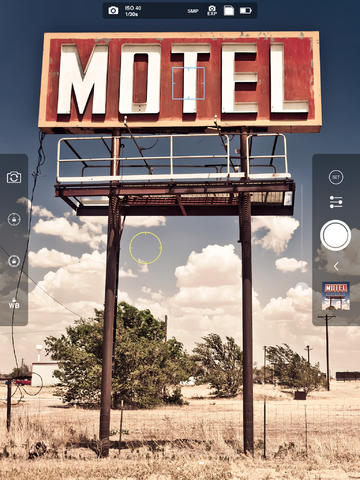
Shooting Modes & Photo-Editing Suite
Whether you want to take a single shot, or capture a still photo while you are recording a video, this app will provide you with a plethora of options to help you take the photo or video the way you want. You can adjust the sensitivity of the gyroscope to prevent shaking, or take videos in zoom mode with adjustable audio input; this app has it all.
The photo-editing suite offers live editing, with every edit being totally reversible or changeable, whether it's cropping or applying of one of the 40 filters. There are 16 comprehensive adjustment tools available to help you achieve the exact look you want.
10 free apps worth checking out 2021

Pros & Cons
Pros
- Enjoy the sleek and sophisticated user interface
- Choose from more than a dozen shooting modes
- Specify and adjust several settings of camera function
- Enjoy a full featured photo-editing suite
Cons
- There is nothing negative to say about this app
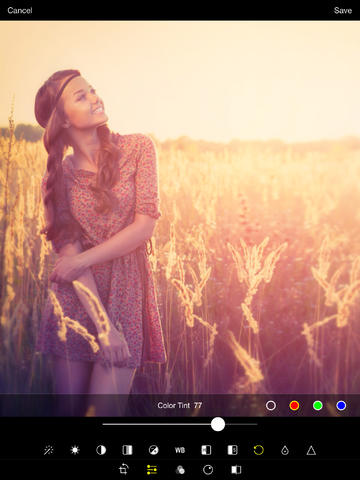
Final Words
It has to be said that I haven't even begun to cover the video-taking features and several other functions; mentioning all of them would take up an entire book! Suffice to say, ProCam XL 2 is very comprehensive in its features and will be a great tool for photography and video nerds alike, and even let novice users take professional-quality photos and videos from their iPads in no time.








