Message Art app review: share artful messages
Introduction
Art comes in all different shapes and forms and words can be artistic in their own right. The Message Art app can be used on you iPod touch, iPad, and iPhone to make your messages really stand out. This app allows you to actually draw your own personalized handwritten messages. When you're done you can use it as your background image, send it by iMessage or email, and share it on Twitter and Facebook. This is a very quick and easy way to create messages that really stand out.
The best iPhone apps for emojiMake Your Messages Pop
If you want to make sure your messages get noticed and read then you need to make them look interesting. There’s no way anyone is going to pass on reading a handwritten message that can help convey the topic, a feeling, or sentiment. What's cool is that there are so many ways to share your messages because you can post them to Twitter, Facebook, and send them by email. There are a variety of customization tools to ensure your artwork looks exactly the way you have envisioned in your head. Your messages can also be shared to your Camera Roll.
The best iPhone apps for textingThis app is brand new and doesn't yet have a customer rating or customer comments. I’m sure this will change very soon. Both adults and kids can use this app thanks to the user-friendly features and functionality.
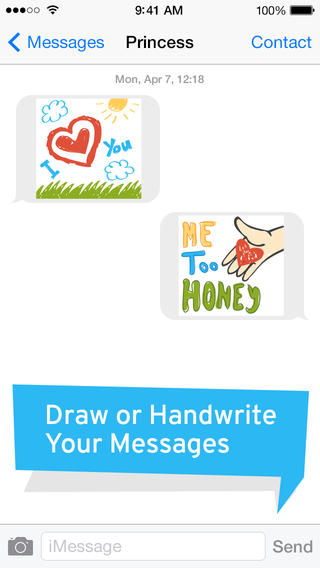
Add Meaning to Messages
By adding art to your messages you are essentially adding meaning to them, whatever that meaning may be. Messages can look as unique as you want because you can choose the background you want (use a photo or colored paper) and choose your brush size and color. There is an eraser tool that is useful of course whenever you rethink your choices. Keep in mind all the tools are very simple to use and are kid-friendly so they can create messages as well.
The best call recorder apps for iPhone 2021As soon as you launch the app you are given a blank slate to work with. Just your brush size and color and get creating. You can draw pictures or write text and then share it. There is an undo and redo button on the top of the screen, which can really come in handy. I do wish there were a few more features built into this app, perhaps stickers or such. If it’s simplicity you’re after then this one certainly fits the bill.

Pros and Cons
Pros
- User-friendly tools
- Adjust your brush size
- Choose your brush color
- Write text and draw pictures
- Share messages in a variety of ways
- Can be used by adults and kids
Cons
- There aren’t a ton of tools
- It would be nice to include more elements in your message
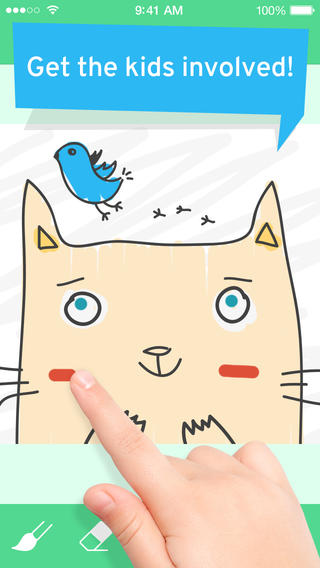
Final Words
The Message Art app can be used on your iPod touch, iPad, and iPhone and gives you a simple and fun way to share messages with friends and family. This app has a strong focus on simplicity with very little tools to clutter it with.







